AWS Config Rule: EFS Access Point Enforce Root Directory
EFS_ACCESS_POINT_ENFORCE_ROOT_DIRECTORY
Ryan Ware
Last Update a year ago
Description: Checks if Amazon Elastic File System (Amazon EFS) access points are configured to enforce a root directory. The rule is NON_COMPLIANT if the value of 'Path' is set to '/' (default root directory of the file system).
AWS Region: All supported AWS regions
Trigger type: Configuration changes
How to Resolve Manually
You can resolve this manually by ensuring your Access Point for your EFS Volume is not left to the default value of "/" or "root".
Changing this value to any other value will be acceptable and you will be able to mark this Config Rule as being compliant for your EFS Access Point.
See the image below, the Root directory path needs to not be "/" or left blank.
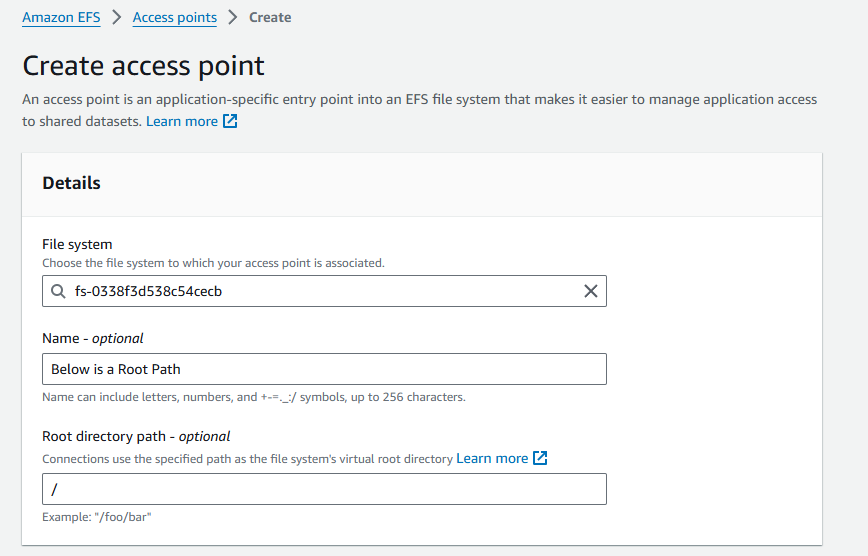
Want to know more about StackZone and how to make your cloud management simple and secure?
Check our how it works section with easy to follow videos or just create your own StackZone Account here


