AWS Config Rule: Amazon EKS Cluster Oldest Supported Version
EKS_CLUSTER_OLDEST_SUPPORTED_VERSION
Fernando Honig
Last Update setahun yang lalu
Description: Checks if an Amazon Elastic Kubernetes Service (EKS) cluster is running the oldest supported version. The rule is NON_COMPLIANT if an EKS cluster is running oldest supported version
Trigger type: Configuration changes
AWS Region: All supported AWS regions except China (Beijing), Asia Pacific (Jakarta), Middle East (UAE), Asia Pacific (Hyderabad), Asia Pacific (Osaka), Asia Pacific (Melbourne), AWS GovCloud (US-East), AWS GovCloud (US-West), Israel (Tel Aviv), Europe (Spain), China (Ningxia), Europe (Zurich) Region
Description
This AWS Managed Config Rule allows you to check the oldest supported version EKS Cluster by AWS. This version is regularly updated by StackZone, ensuring you are always running an AWS supported EKS version.
You can review here the list of supported versions and the EOL support date.
How to Enable?
To enable this rule, go to Provisioning -> AWS Config Rules Regional -> Amazon EKS. Once there, locate the Check Amazon EKS Cluster Oldest Supported Version. Check the following screenshot as a reference:
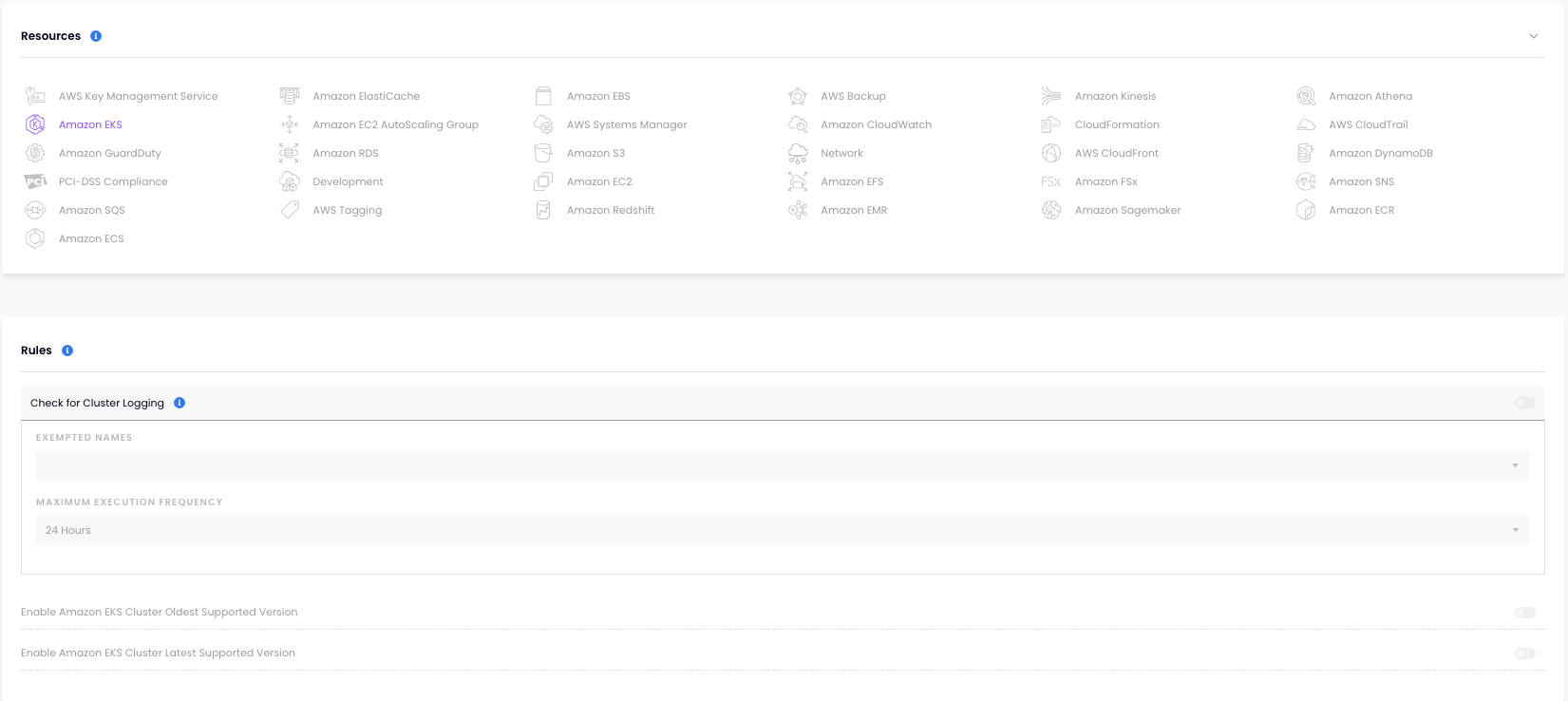
Want to know more about StackZone and how to make your cloud management simple and secure?
Check our how it works section with easy to follow videos or just create your own StackZone Account here


