AWS Config Rule: EBS Optimized Instance
EBS_OPTIMIZED_INSTANCE
Fernando Honig
Last Update a year ago
Description: Checks if EBS optimization is enabled for your EC2 instances that can be EBS-optimized. The rule is NON_COMPLIANT if EBS optimization is not enabled for an EC2 instance that can be EBS-optimized.
Trigger type: Configuration changes
AWS Region: All supported AWS regions except Canada West (Calgary) Region
How to Resolve Manually
To resolve this manually, go to the AWS Management Console and select the instance that this rule is marking as NON_COMPLIANT.
You will need to stop your instance before modifying it. Remember that some instances don’t support EBS Optimized
Once the instance is stopped, click on Actions, select Instance Settings, then select Change Instance Type as indicated in the image below:
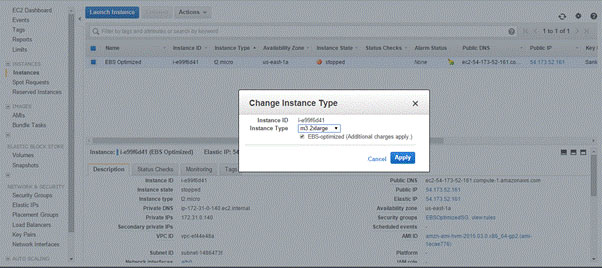
Once applied, your instance will be converted into an EBS optimized instance.
If you want to do this using the command line:
If you need to modify your instance type:
After modifying your instance, make sure to start it again!
Want to know more about StackZone and how to make your cloud management simple and secure?
Check our how it works section with easy to follow videos or just create your own StackZone Account here


