AWS Config Rules: IAM Customer Policy Blocked KMS Actions
IAM_CUSTOMER_POLICY_BLOCKED_KMS_ACTIONS
Eduardo Van Cauteren
Last Update 9 luni în urmă
Description: Checks if the managed AWS Identity and Access Management (IAM) policies that you create do not allow blocked actions on AWS KMS keys. The rule is NON_COMPLIANT if any blocked action is allowed on AWS KMS keys by the managed IAM policy. Note: this rule does not evaluate variables or conditions in IAM policies.
Trigger type: Configuration changes
AWS Region: All supported AWS regions
How to Resolve Manually
This config rule verifies if a managed IAM policy doesn't allow any of the blocked KMS actions patterns defined within the StackZone's Console. The rule will be marked as non-compliant if a policy is found granting permissions using one of the blocked actions.
For this rule to work, you need to first define the Blocked Action Patterns, this mean to define a list of forbidden actions for the rule to check. For example: kms:*, kms:Decrypt, kms:ReEncrypt*
To do so, login into StackZone console and go to Provisioning > Baseline Resources > Config Rules Global and click on IAM. Locate the Customer Policy No KMS Blocked Actions card. Toggle on Edit mode and the rule's card as well.
Fill in the Blocked Action Patterns field with the desired actions to be checked and click on Save Settings button. Finally go to Provisioning > Status and deploy the changes to your AWS environment.
Check the following screenshot as a reference:
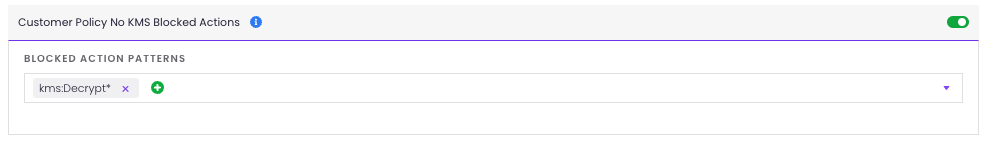
In order to resolve a non-compliant resource, you will need to edit or remove the policy to not include any of the blocked action patterns you defined.
Want to know more about StackZone and how to make your cloud management simple and secure?
Check our how it works section with easy to follow videos or just create your own StackZone Account here


