AWS Config Rule: IAM USER GROUP MEMBERSHIP CHECK
IAM_USER_GROUP_MEMBERSHIP_CHECK
Fernando Honig
Last Update hace 2 años
Description: Checks whether IAM users are members of at least one IAM group.
Trigger type: Configuration changes
AWS Region: All supported AWS regions
How to Resolve Manually
To resolve this manually, go to IAM and assign this user to a User group.
If you don’t have a User group, in your left menu, select User groups and create the group first, select the user and attach permissions policies as needed.
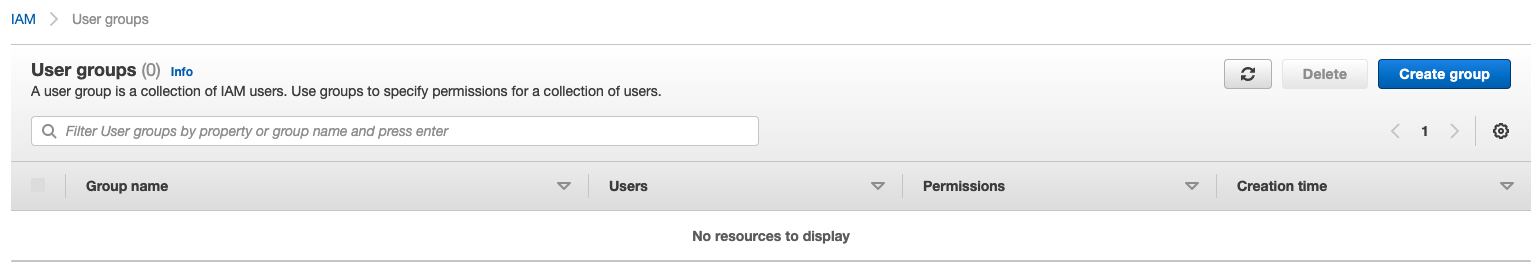
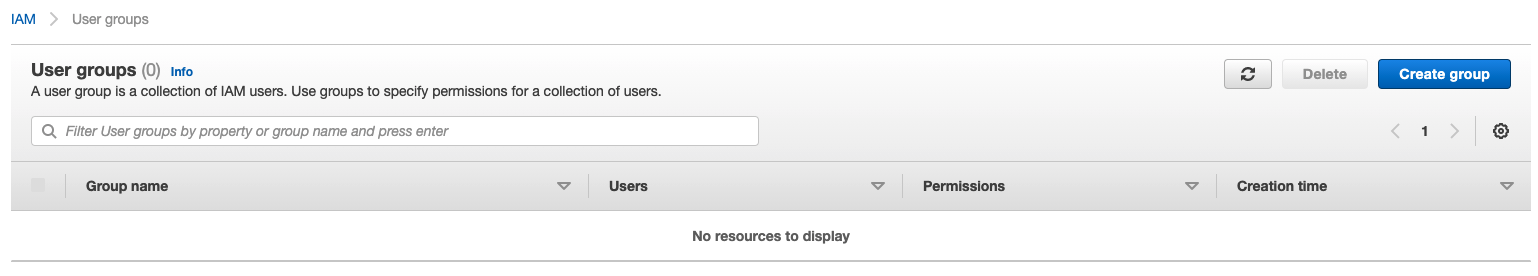
Want to know more about StackZone and how to make your cloud management simple and secure?
Check our how it works section with easy to follow videos or just create your own StackZone Account here


