AWS Config Rule: SSO Instance Enabled
SSO_INSTANCE_ENABLED
Ryan Ware
Last Update 3 jaar geleden
Description: Checks if the Organization Management Account (CloudZone Primary Account) has an AWS SSO Instance Enabled. The Config Rule will return NON_COMPLIANT if there is no AWS SSO Instance Enabled in this account.
AWS Region: All supported AWS regions
Trigger type: Periodic
How To Resolve Manually
AWS SSO Instances must be enabled in the Organization's Management account, or CloudZone Primary account.
To Enable AWS SSO, you must first sign into your AWS organization's management account. For more information, see AWS SSO Prerequisites
Once you are in the correct AWS Account, you will need to head on over to the SSO Console and choose Enable AWS SSO
If you have not yet set up AWS Organizations, you will be prompted to create an Organization. Choose Create AWS Organization in order to complete this process.
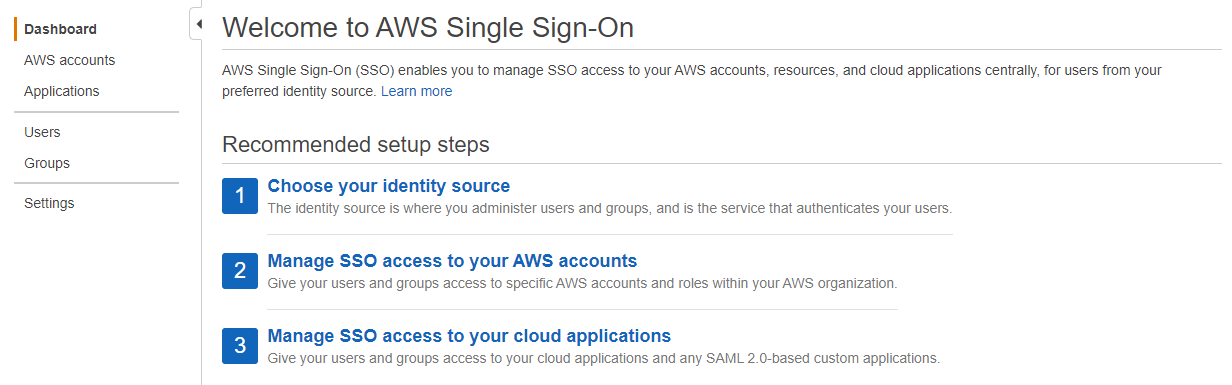
Once you have enabled AWS SSO, you should see a dashboard screen such as this, which can help you complete the setup should you wish to take advantage of AWS SSO.
As it stands without these steps however, you do have an AWS SSO Instance, therefore this config rule will be COMPLIANT during the next check.
Want to know more about StackZone and how to make your cloud management simple and secure?
Check our how it works section with easy to follow videos or just create your own StackZone Account here


