AWS Config Rule: ALB HTTP Drop Invalid Header Enabled
ALB_HTTP_DROP_INVALID_HEADER_ENABLED
Fernando Honig
Last Update één jaar geleden
Description: Checks if rule evaluates AWS Application Load Balancers (ALB) to ensure they are configured to drop http headers. The rule is NON_COMPLIANT if the value of routing.http.drop_invalid_header_fields.enabled is set to false.
Trigger type: Configuration changes
AWS Region: All supported AWS regions except Africa (Cape Town), Asia Pacific (Osaka), Europe (Milan), Israel (Tel Aviv) Region
How to Resolve Manually
To resolve this manually, sign up to your AWS Management Console and go to EC2 under Services.
Select Load Balancers under Load Balancing and find the NON_COMPLIANT Load Balancer.
Click Actions -> Edit attributes
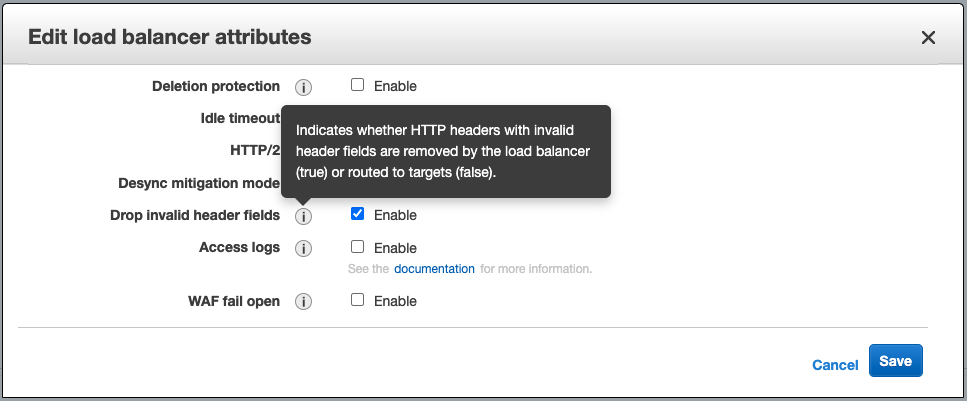
How to Resolve with StackZone
You can resolve with StackZone automatically and every new Load Balancer that is created in all accounts and enabled regions will have this setting Enabled.
Go to Baseline Services > Config Rules Regional and select Networking.
Select ELB Drop Invalid Headers Remediation and enable it.
Want to know more about StackZone and how to make your cloud management simple and secure?
Check our how it works section with easy to follow videos or just create your own StackZone Account here


