AWS Config Rule: ALB WAF Enabled
ALB_WAF_ENABLED
Fernando Honig
Last Update setahun yang lalu
Description: Checks if Web Application Firewall (WAF) is enabled on Application Load Balancers (ALBs). This rule is NON_COMPLIANT if key: waf.enabled is set to false.
Trigger type: Configuration changes
AWS Region: All supported AWS regions except China (Beijing), Africa (Cape Town), Middle East (UAE), Asia Pacific (Osaka), Europe (Milan), Israel (Tel Aviv), Canada West (Calgary), Europe (Spain), China (Ningxia), Europe (Zurich) Region
How to Resolve Manually
To resolve this manually, login to the AWS Management Console and navigate to the WAF & Shield service.
Click on Create web ACL and configure it as per the screenshot below. (Make sure to select the right Resource type and Region). Click on Add AWS Resources and find the desired ALB.
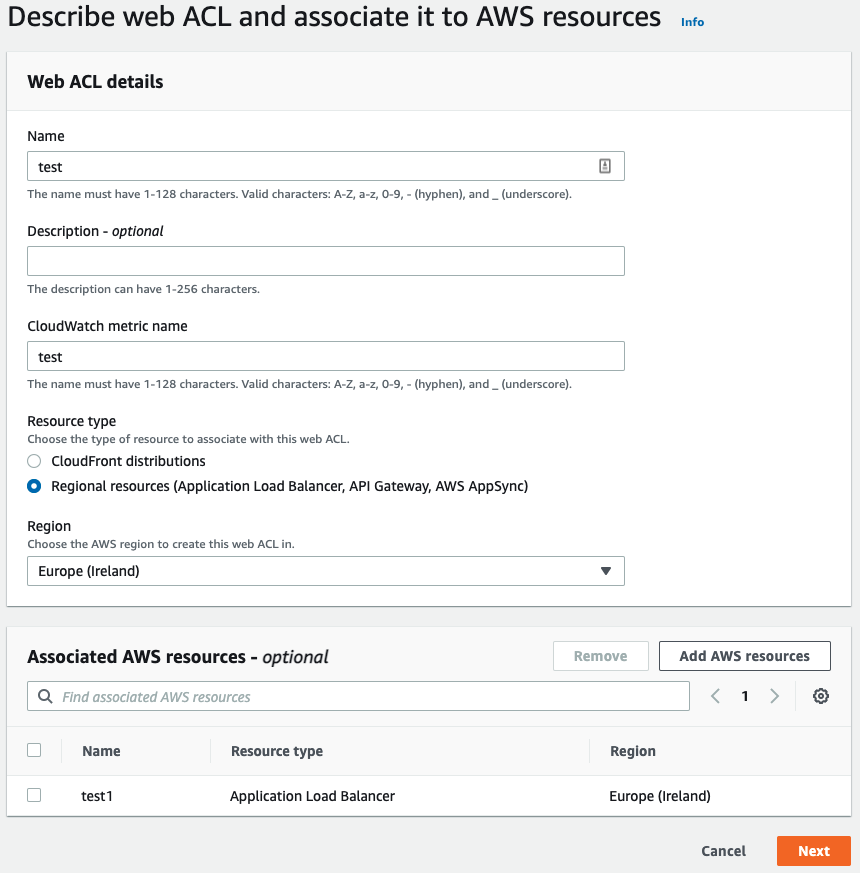
Want to know more about StackZone and how to make your cloud management simple and secure?
Check our how it works section with easy to follow videos or just create your own StackZone Account here


