AWS Config Rule: API Gateway Cache Enabled and Encrypted
API_GW_CACHE_ENABLED_AND_ENCRYPTED
Fernando Honig
Last Update a year ago
Description: Checks that all methods in Amazon API Gateway stages have cache enabled and cache encrypted. The rule is NON_COMPLIANT if any method in Amazon API Gateway stage is not configured to cache or the cache is not encrypted.
Trigger type: Configuration changes
AWS Region: All supported AWS regions except Canada West (Calgary) Region
How to Resolve Manually
To resolve this manually, in the API Gateway console, you configure caching in the Settings tab of a named Stage Editor.
To configure API caching for a given stage:
- Go to the API Gateway console.
- Choose the API.
- Choose Stages.
- In the Stages list for the API, choose the stage.
- Choose the Settings tab.
- Choose Enable API cache.
- Choose Encrypt cache data.
- Wait for the cache creation to complete.
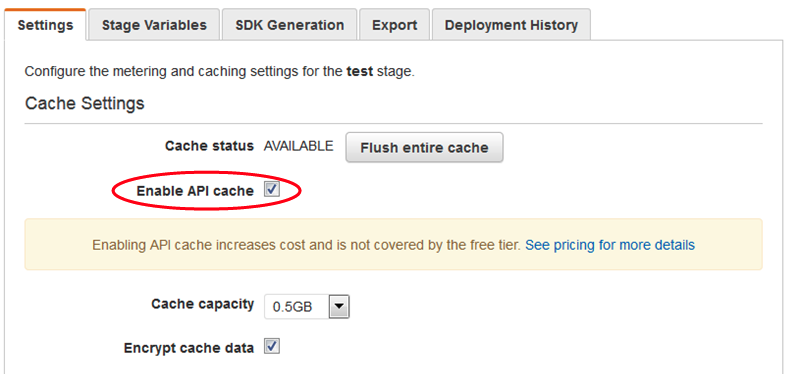
Want to know more about StackZone and how to make your cloud management simple and secure?
Check our how it works section with easy to follow videos or just create your own StackZone Account here


