AWS Config Rule: Aurora MySQL Backtracking Enabled
AURORA_MYSQL_BACKTRACKING_ENABLED
Ryan Ware
Last Update 2 years ago
Description: Checks if an Amazon Aurora MySQL cluster has backtracking enabled. This rule is NON_COMPLIANT if the Aurora cluster uses MySQL and it does not have backtracking enabled.
Trigger type: Configuration changes
AWS Region: Only available in Asia Pacific (Mumbai), Europe (Paris), US East (Ohio), Europe (Ireland), Europe (Frankfurt), US East (N. Virginia), Asia Pacific (Seoul), Europe (London), Asia Pacific (Tokyo), US West (Oregon), US West (N. California), Asia Pacific (Singapore), Asia Pacific (Sydney), Canada (Central), China (Ningxia) Region
How to Resolve Manually
Backtrack lets you quickly recover from a user error. For example, if you accidentally deleted an important record at 10am, you could use Backtrack to move the Aurora database back to its state at 9:59am, before the error.
To learn more on Backtracking an Aurora DB Cluster, view the official AWS Documentation here
To resolve this manually, you will need to first head on over to your RDS Dashboard within the AWS Console. Locate your Amazon RDS Aurora MySQL Cluster which does not have backtracking enabled.
Under Additional Configuration for your Cluster, you will be able to see the header Backtrack, which is shown below in the example image. Tick the box to enable backtrack along with entering a value for the Target Backtrack window. The actual Backtrack window could be smaller than the target window. At any time, you can review the current size of your Aurora cluster's Backtrack window using CloudWatch. You can also set up alarms to notify you if your actual Backtrack window is smaller than your target.
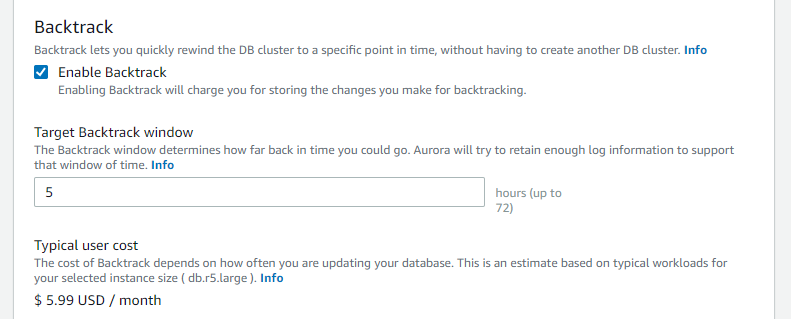
Note: You can use the console to configure backtracking when you create a new DB cluster. You can also modify a DB cluster to change the backtrack window for a backtrack-enabled cluster. If you turn off backtracking entirely for a cluster by setting the backtrack window to 0, you can't enable backtrack again for that cluster.
Want to know more about StackZone and how to make your cloud management simple and secure?
Check our how it works section with easy to follow videos or just create your own StackZone Account here


