AWS Config Rule: DynamoDB Autoscaling Enabled
DYNAMODB_AUTOSCALING_ENABLED
Fernando Honig
Last Update a year ago
Description: Checks if Auto Scaling or On-Demand is enabled on your DynamoDB tables and/or global secondary indexes. Optionally you can set the read and write capacity units for the table or global secondary index.
Trigger type: Periodic
AWS Region: All supported AWS regions
How to Resolve Manually
Auto-Scaling will not be applicable if the read-write capacity mode is on-demand. If this is set to Provisioned however, you will see in the Table Settings section of your DynamoDB Instance settings, the option to enable auto scaling on both RCU (Read Capacity Units) and WCU (Write Capacity Units). They are both enabled by default, and using the settings underneath you can tweak these settings if you wish, to gain greater control over the minimum and maximum provisioned capacity, as well as the target utilization.
IAM Role is important also - you have the option to either use the DynamoDB AutoScaling Service Linked Role, or you may define your own IAM Role which must have the required permissions in order to perform this task.
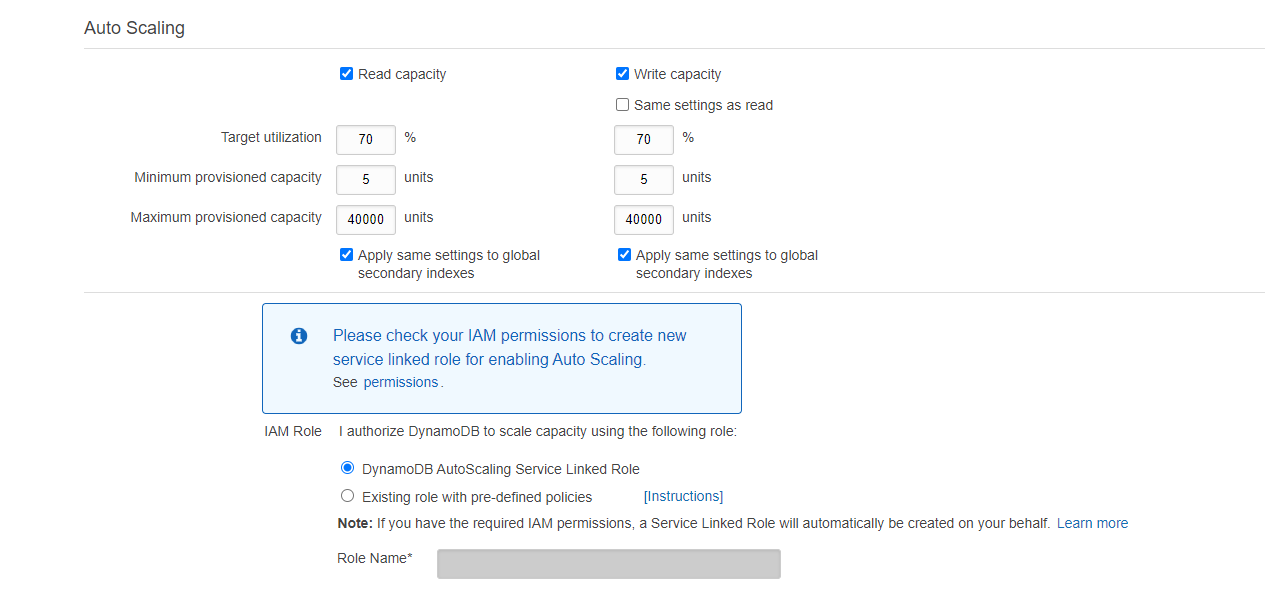
Want to know more about StackZone and how to make your cloud management simple and secure?
Check our how it works section with easy to follow videos or just create your own StackZone Account here


