AWS Config Rule: EC2 Transit Gateway Auto VPC Attach Disabled
EC2_TRANSIT_GATEWAY_AUTO_VPC_ATTACH_DISABLED
Eduardo Van Cauteren
Last Update 7 bulan yang lalu
Trigger type: Configuration changes
AWS Region: Only available in Europe (Stockholm), Europe (Paris), US East (Ohio), Africa (Cape Town), Europe (Ireland), Europe (Frankfurt), South America (Sao Paulo), US East (N. Virginia), Asia Pacific (Seoul), Europe (London), Europe (Milan), Asia Pacific (Tokyo), US West (Oregon), US West (N. California), Asia Pacific (Singapore), Asia Pacific (Sydney), Canada (Central) Region
How to Resolve Manually
This Config Rule checks wether the Auto accept shared attachments setting within an EC2 Transit Gateway is disabled. The rule will be marked as non-compliant if a Transit Gateway is found with Auto accept attachment enabled.
In order to resolve this, head on over VPC Dashboard within AWS Console and then go to Transit gateways from within the left menu. Locate the TGW that is out of compliance and click on its name.
Once there, click on Actions button then on Modify transit gateway. Locate the Configure cross-account sharing options card and ensure that Auto accept shared attachments is not checked.
Finally click on Modify transit gateway button to accept the changes. You can check the following screenshot as a reference:
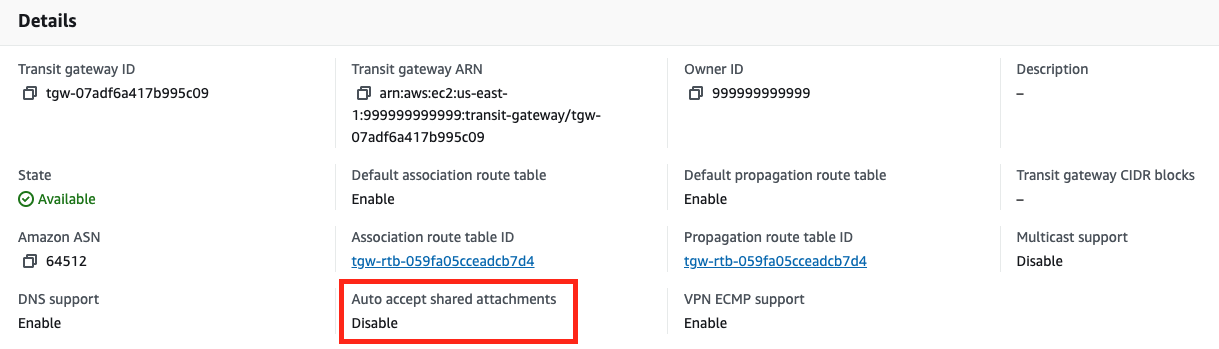
Check our how it works section with easy to follow videos or just create your own StackZone Account here


