AWS Config Rule: Elastic IP Attached
EIP_ATTACHED
Fernando Honig
Last Update één jaar geleden
Description: Checks if all Elastic IP addresses that are allocated to an AWS account are attached to EC2 instances or in-use elastic network interfaces (ENIs).
Note: Results might take up to 6 hours to become available after an evaluation occurs.
Trigger type: Configuration changes
AWS Region: All supported AWS regions except Middle East (UAE) Region
How to Resolve Manually
This may come as a surprise, but you are charged over time for EIPs that you own, but do not have attached to an Instance or ENI. It is imperative that you keep on top of unused Elastic IP addresses, and this config rule will highlight any time you have an EIP which is not in use.
To resolve this manually, simply do one of the two following actions for each EIP not in use:
1. Assign the EIP to an Instance or elastic network interface (ENI)
2. Release the EIP back into Amazon's EIP pool.
Action 2 can be completed from the VPC Dashboard in AWS, after choosing Elastic IPs from the left menu. Select the EIP in question and from Actions, choose Disassociate Elastic IP address.
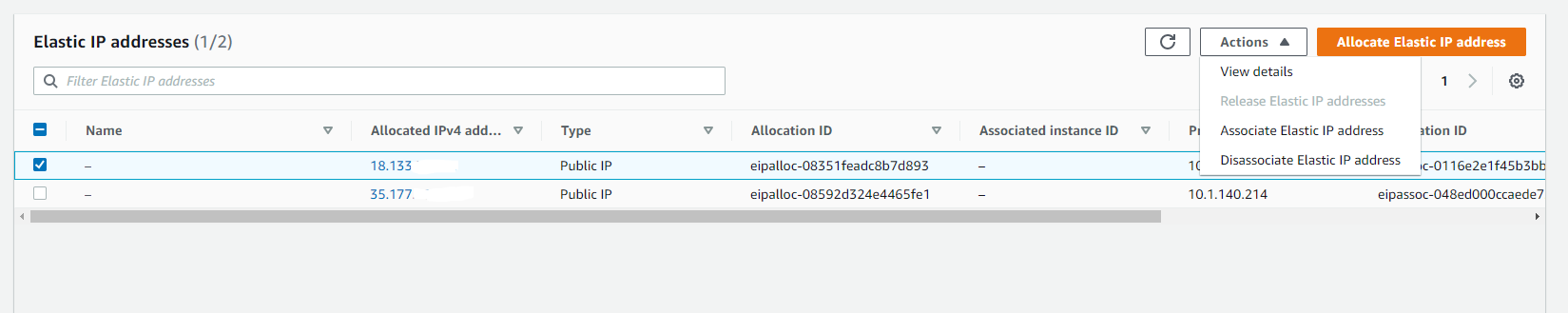
How to Resolve with StackZone
You can resolve with StackZone by enabling the Check For EIP Attached Remediation.
Go to Baseline Services > Config Rules Regional > Network > Remediation and enable Elastic IP Attached Remediation
Want to know more about StackZone and how to make your cloud management simple and secure?
Check our how it works section with easy to follow videos or just create your own StackZone Account here


