AWS Config Rule: Internet Gateway Authorized VPC Only
INTERNET_GATEWAY_AUTHORIZED_VPC_ONLY
Fernando Honig
Last Update 일 년 전
Description: Checks that Internet gateways (IGWs) are only attached to an authorized Amazon Virtual Private Cloud (VPCs). The rule is NON_COMPLIANT if IGWs are not attached to an authorized VPC.
Trigger type: Configuration changes
AWS Region: All supported AWS regions except Asia Pacific (Jakarta), Asia Pacific (Hyderabad), Asia Pacific (Osaka), Canada West (Calgary), Europe (Spain) Region
How to Resolve Manually
Login to your AWS Management Console, and navigate to AWS Config.
Find the AWS Config Rule and click Edit under Rule details.
Go to Parameters at the bottom and add AuthorizedVpcIds and the VPC Ids you want to authorize as indicated in the picture below.
When done, press Save.
This needs to be done in every account and every region.
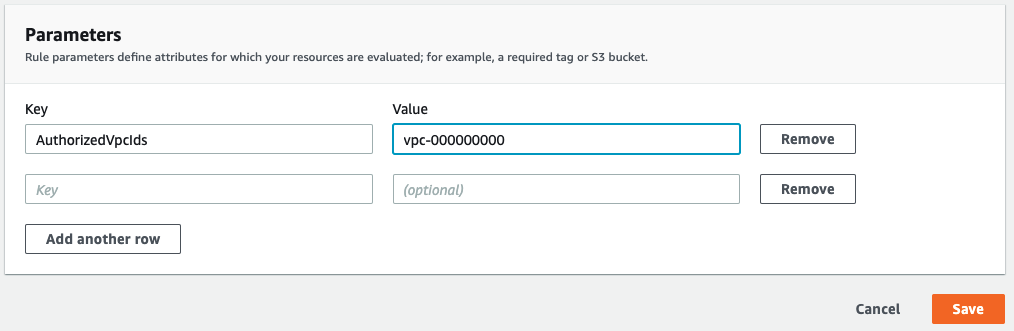
How to Resolve with StackZone
You can resolve with StackZone by adding the VPC Id to the list of Authorized VPC Ids.
Go to Baseline Services > Config Rules Regional > Network and add the VPC ID to the list of Authorized VPCs.
This parameter is for all accounts and all regions.
Save Settings and Apply your changes.
Want to know more about StackZone and how to make your cloud management simple and secure?
Check our how it works section with easy to follow videos or just create your own StackZone Account here


