AWS Config Rule: Lambda Function Concurrency
LAMBDA_CONCURRENCY_CHECK
Fernando Honig
Last Update il y a un an
Description: Checks whether the AWS Lambda function is configured with function-level concurrent execution limit. The rule is NON_COMPLIANT if the Lambda function is not configured with function-level concurrent execution limit.
Trigger type: Configuration changes
AWS Region: All supported AWS regions except Asia Pacific (Jakarta), Asia Pacific (Hyderabad), Asia Pacific (Osaka), Canada West (Calgary), Europe (Spain), China (Ningxia) Region
How to Resolve Manually
To resolve manually, you need to edit your AWS Lambda Function configuration.
Go to the AWS Lambda console and edit your NON_COMPLIANT Lambda Function. Go to the Concurrency option under the Configuration tab, and click Edit. Indicate your reserved concurrency and click Save.
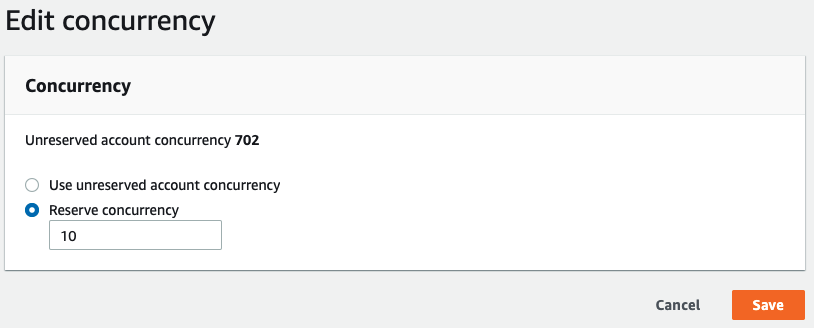
This refers to the number of executions of your function code that are happening at any given time. Make sure to understand if this number is your desired one according to the architecture of your application.
How to Resolve With StackZone
You can resolve this easily with the StackZone Auto-Remediation. To enable the remediation, go to Provisioning -> Baseline Services -> Config Rules Regional -> Development and enable Lambda Function Concurrency Remediation
When this is enabled from your StackZone Deployment, the remediation will ammend each AWS Lambda Function's concurrency value to '1' which will trigger all of your NON_COMPLAINT resources into COMPLIANT resources for this particular AWS Config Rule.
Want to know more about StackZone and how to make your cloud management simple and secure?
Check our how it works section with easy to follow videos or just create your own StackZone Account here


