AWS Config Rule: RDS Automatic Minor Version Upgrade
RDS_AUTOMATIC_MINOR_VERSION_UPGRADE_ENABLED
Ryan Ware
Last Update il y a un an
Description: Checks if Amazon Relational Database Service (RDS) database instances are configured for automatic minor version upgrades. The rule is NON_COMPLIANT if the value of 'autoMinorVersionUpgrade' is false.
Trigger Type: Configuration Changes
AWS Region: All supported AWS regions except Asia Pacific (Osaka), Europe (Spain) Region
How to Resolve Manually
Most Amazon RDS Instances have this configuration piece enabled by default when constructed, but there are occasions where this might not be enabled. You can see the configuration under the 'Additional Configuration' options of your Amazon RDS Instance from the Amazon RDS Dashboard.
From here, simply enable the Auto Minor Version Upgrade and either specify a Maintenance Window, or leave this to 'No Preference' which will mean your minor version upgrades could happen at any time.
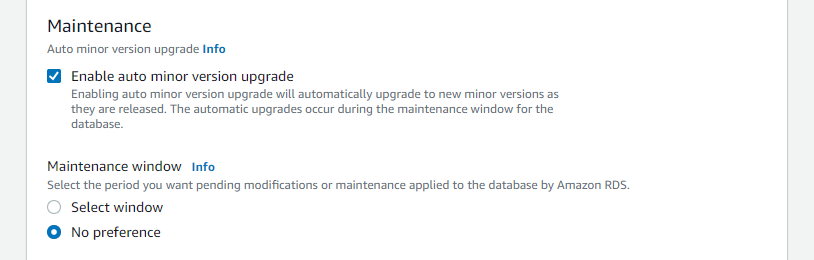
By selecting your own Maintenance Window, you can control when AWS performs the minor version upgrades to your RDS Instance, which can help with availability, ensuring you do not perform any maintenance during hours when you need this data to be available.
How to Resolve with StackZone
With the StackZone RDS Minor Version Upgrade Enabled Remediation enabled from the StackZone Console, StackZone will be able to automatically enable the above shown Maintenance configuration.
This won't alter the Maintenance Window however, so your instance will be configured to receive minor engine version upgrades, but this might happen at any time if it still configured so.
Want to know more about StackZone and how to make your cloud management simple and secure?
Check our how it works section with easy to follow videos or just create your own StackZone Account here


