AWS Config Rule: RDS Cluster Copy Tags To Snapshot
RDS_CLUSTER_COPY_TAGS_TO_SNAPSHOT
Ryan Ware
Last Update 2 jaar geleden
Description: Checks whether RDS Clusters have CopyTagstoSnapshot enabled in their configuration
Trigger type: Periodic
AWS Region: All supported AWS regions
How to Resolve Manually
This AWS Config Rule focuses on RDS Clusters which you have in your AWS Accounts, and whether in their Backup Configuration, have "copy tags to snapshots" enabled.
Tagging RDS Resources is extremely helpful from both an audit perspective and information sharing perspective, as well as a variety of other aspects as well.
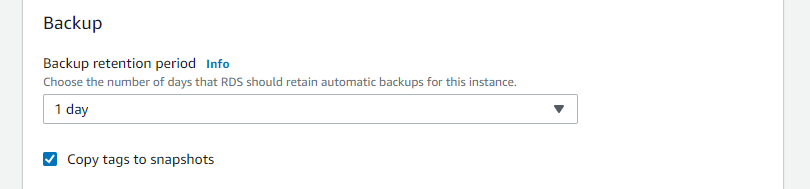
To resolve this Config Rule manually, you will need to edit the configuration of your RDS Clusters from your RDS Dashboard inside your AWS Console.
Once here, in the Cluster Configuration settings, look for the Backup heading and the checkbox for "copy tags to snapshots". Click this to enable this setting.
How to Resolve with StackZone
If you enable the remediation with StackZone for this AWS Config Rule, you will allow StackZone to automatically modify your RDS DB Clusters so that this particular setting is enabled, for all RDS Cluster resources flagged as NON_COMPLIANT with this AWS Config Rule.
The StackZone remediation action will be able to ensure that this setting is always enabled for any RDS Clusters, even in the future.
To enable this in your StackZone deployment, head on over to BaseLine Services / AWS Config Rules Regional / Amazon RDS and enable RDS Cluster Copy Tags to Snapshot Remediation
Want to know more about StackZone and how to make your cloud management simple and secure?
Check our how it works section with easy to follow videos or just create your own StackZone Account here


