AWS Config Rule: RDS Multi AZ Enabled
RDS_MULTI_AZ_SUPPORT
Fernando Honig
Last Update a year ago
Description: Checks whether high availability is enabled for your RDS DB instances. In a Multi-AZ deployment, Amazon RDS automatically provisions and maintains a synchronous standby replica in a different Availability Zone.
For more information, see High Availability (Multi-AZ) in the Amazon RDS User Guide.
Note: This rule does not evaluate Amazon Aurora DB and Amazon DocumentDB instances.
Trigger type: Configuration changes
AWS Region: All supported AWS regions except Europe (Spain), Europe (Zurich) Region
How to Resolve Manually
To resolve this manually, you will need to ensure that your RDS Instances (excluding Amazon Aurora DB & Document DB) have Multi-AZ Deployment enabled. This can be found above the Connectivity options in the RDS configuration step and below Storage.
With "Create standby instance" enabled, AWS will create a standby RDS instance in a different Availability Zone (AZ) to provide data redundancy and protect against any outages or issues with the main AZ which may be out of your control.
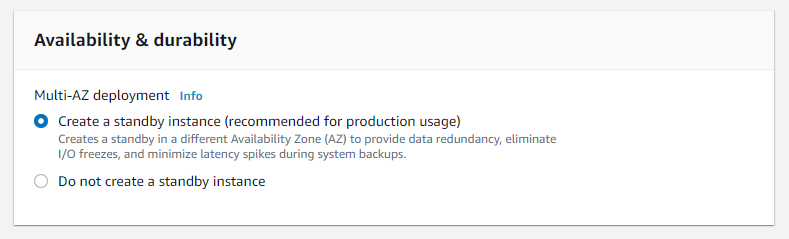
How to Resolve with StackZone
The StackZone remediation for this Config Rule will execute an SSM Document capable of enabling MultiAZ on an Amazon RDS Instance. This is a ModifyDBInstance API call to enable MultiAZ on the RDS Instance, targeting the RDS Instance which is showing as NON_COMPLIANT in the first part of the config rule initially.
To enable the Remediation for this Config Rule, head on over to Baseline Services -> Config Rules Regional -> Amazon RDS and enable RDS Multi AZ Enabled Remediation.
Want to know more about StackZone and how to make your cloud management simple and secure?
Check our how it works section with easy to follow videos or just create your own StackZone Account here


