AWS Config Rule: AutoScaling Group Created From Launch Template
AUTOSCALING_LAUNCH_TEMPLATE
Ryan Ware
Last Update a year ago
Description: Checks if an Amazon Elastic Compute Cloud (EC2) Auto Scaling group is created from an EC2 launch template. The rule is NON_COMPLIANT if the scaling group is not created from an EC2 launch template.
Trigger type: Configurational Changes
AWS Region: All supported AWS regions except Asia Pacific (Jakarta), AWS GovCloud (US-East), AWS GovCloud (US-West) Region
How to Resolve Manually
This AWS Config Rule simply checks if an existing Auto Scaling Group is created from an EC2 Launch Template. Let me guide you how to find out this piece of information for your ASG's
First, we will want to head to our EC2 Dashboard within the AWS Console. From here, scroll down to the bottom of the left-hand side panel until you see Auto Scaling. Choose Auto Scaling Groups.
View your existing Auto Scaling Group and check the information in the first "Details" tab. Here we want to specifically look for the Launch Template section as pictured below:
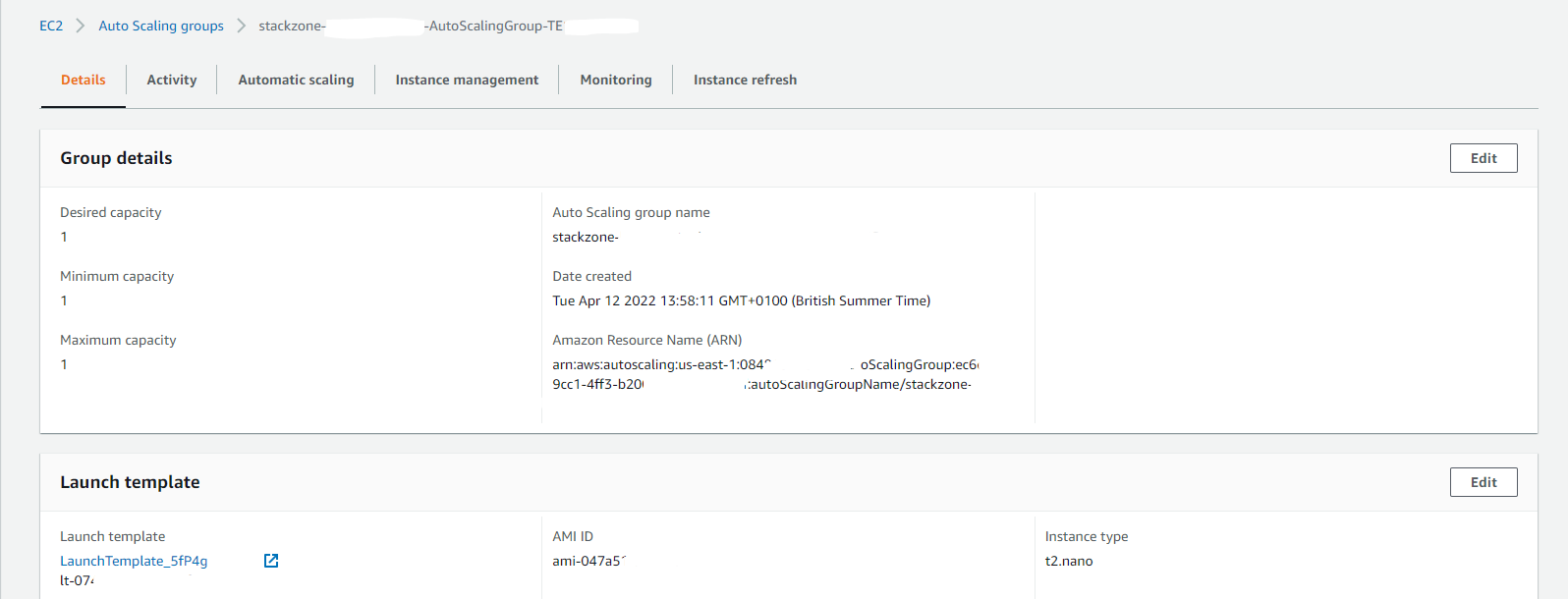
We can see from the above image that the Auto Scaling Group was indeed configured from an EC2 Launch Template. For this AWS Config Rule this particular resource would mark as COMPLIANT.
In order to rectify a NON_COMPLIANT resource, we must ensure that the ASG is created from an EC2 Launch Template. This can be done by editing the Launch Template section of the details and choosing an appropriate EC2 Launch Template from the provided list (assuming you have one)
Want to know more about StackZone and how to make your cloud management simple and secure?
Check our how it works section with easy to follow videos or just create your own StackZone Account here


