AWS Config Rule: AutoScaling Group Multiple AZ
AUTOSCALING_MULTIPLE_AZ
Ryan Ware
Last Update setahun yang lalu
Description: Checks if the Auto Scaling group spans multiple Availability Zones. The rule is NON_COMPLIANT if the Auto Scaling group does not span multiple Availability Zones.
Trigger type: Configuration changes
AWS Region: All supported AWS regions except AWS GovCloud (US-East), AWS GovCloud (US-West) Region
How to Resolve Manually
Within your Auto Scaling group configuration, you will define which VPC and Subnets the group will use. You can scale out across just one Subnet (and therefore one availability zone) within a VPC in the Network configuration, but this is not best practice. We should be configuring this group to use at least 2 Subnets which are in 2 different availability zones.
To modify your Network Configuration, head on over to the EC2 Dashboard within the AWS Console and find Auto Scaling / Auto Scaling Groups.
From here, select your Auto Scaling group from the list available and edit the Network configuration.
Similar to the image below as an example, you will need to configure your Network Availability Zones and Subnets to use at least 2 Subnets that are built within 2 Availability Zones.
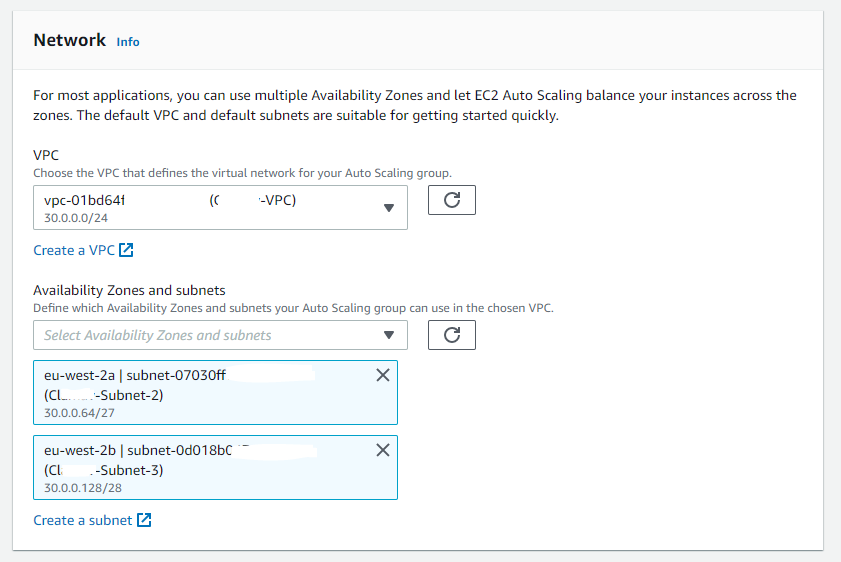
Want to know more about StackZone and how to make your cloud management simple and secure?
Check our how it works section with easy to follow videos or just create your own StackZone Account here


