AWS Config Rule: Redshift Cluster Backup Enabled
REDSHIFT_BACKUP_ENABLED
Ryan Ware
Last Update één jaar geleden
Description: Checks that Amazon Redshift automated snapshots are enabled for clusters. The rule is NON_COMPLIANT if the value for automatedSnapshotRetentionPeriod is greater than MaxRetentionPeriod or less than MinRetentionPeriod or the value is 0.
Trigger type: Configuration changes
AWS Region: All supported AWS regions except Asia Pacific (Jakarta), Africa (Cape Town), Asia Pacific (Hyderabad), Asia Pacific (Osaka), Europe (Milan), Israel (Tel Aviv), Canada West (Calgary), Europe (Spain), Europe (Zurich) Region
How to Resolve Manually
In order to resolve this manually, head on over to your Amazon Redshift Dashboard in the AWS Console.
For your Redshift Cluster, under the additional settings towards the bottom pay attention to the Backup section.
Here you can set your Automated snapshtot retention period and Manual snapshot retention period.
For more on Amazon Redshift snapshots, view the official AWS Documentation here
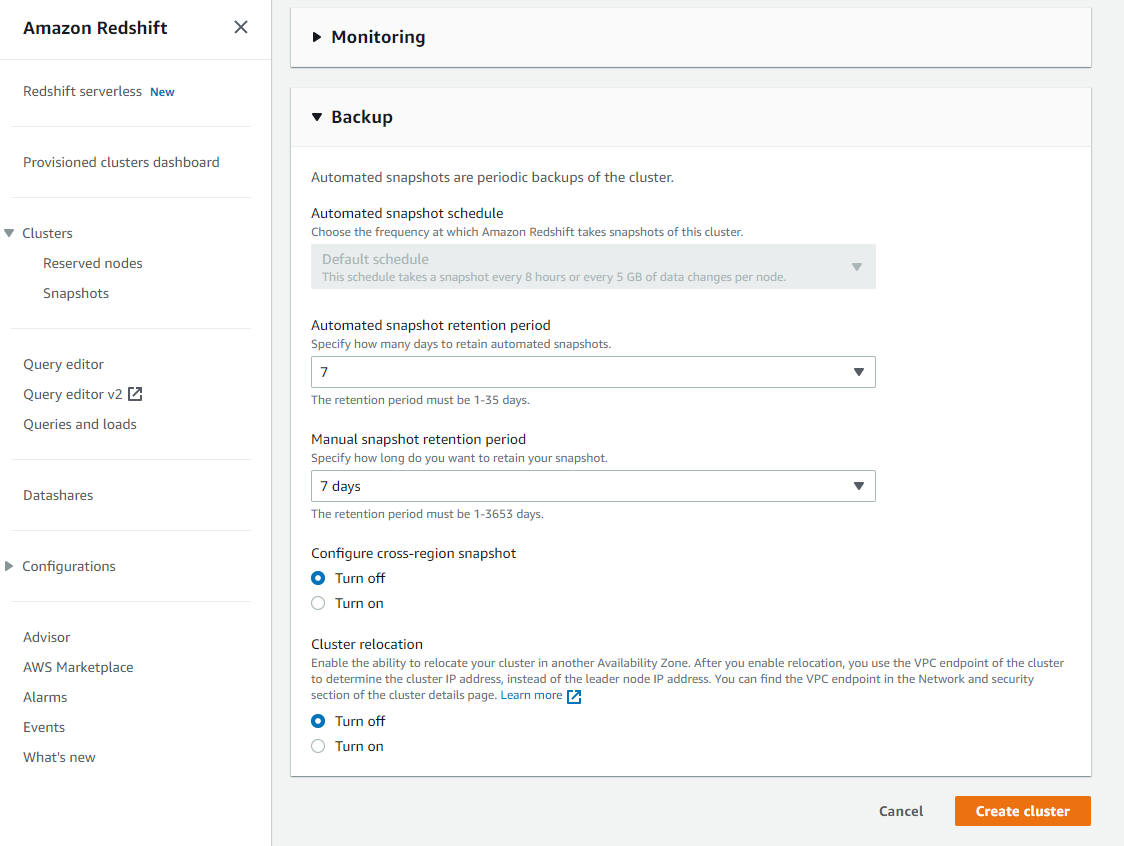
Want to know more about StackZone and how to make your cloud management simple and secure?
Check our how it works section with easy to follow videos or just create your own StackZone Account here


