AWS Config Rule: CloudWatch Alarm Action Check
CLOUDWATCH_ALARM_ACTION_CHECK
Fernando Honig
Last Update 2 years ago
Description: Checks whether CloudWatch alarms have at least one alarm action, one INSUFFICIENT_DATA action, or one OK action enabled. Optionally, checks whether any of the actions matches one of the specified ARNs.
Trigger type: Configuration changes
AWS Region: All supported AWS regions
How to Resolve Manually
To resolve manually, you will need to configure the non-compliant alarms in the Cloudwatch dashboard. Each Alarm will need at least one action for the following three triggers. Of course you can add an action for each of these triggers, but an alarm without any actions for any of these triggers isn't really an alarm, which is why this config rule will flag you for it.
Below is an example of a Cloudwatch Alarm being configured to send a notification to an SNS Topic, for when the particular alarm is IN ALARM. This will have been configured as a pre-defined metric outside the threshold of what is defined as acceptable.
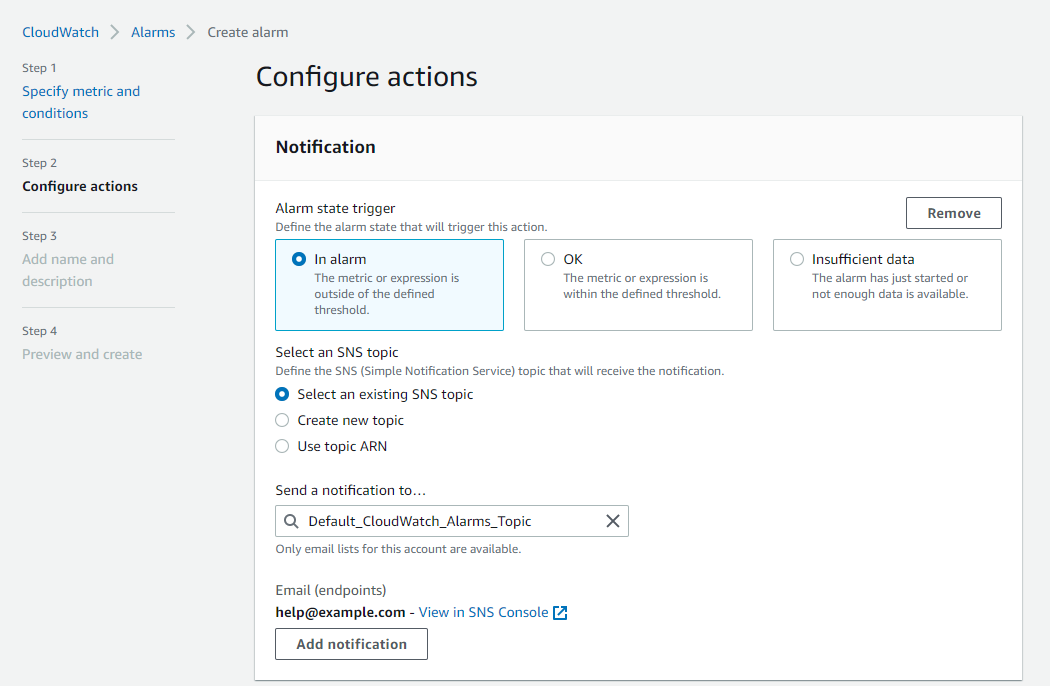
Want to know more about StackZone and how to make your cloud management simple and secure?
Check our how it works section with easy to follow videos or just create your own StackZone Account here


