How to allow IAM access for billing
Enabling IAM users to access billing information in child accounts
Eduardo Van Cauteren
Last Update 1年前
Activate IAM access to billing information on your AWS account
Invited accounts to StackZone organization may have the "IAM user and role access to Billing information" option disabled. For instance, one scenario in which you might want this feature enabled is for the SSO (IAM Identity Center) billing permission set to work on the given account.
When you grant access to billing information it allows IAM users and roles to access the AWS Billing and Cost Management console. This setting doesn't grant IAM users and roles the necessary permissions for these console pages, it just enables access for IAM users or roles that have the required IAM policies.
Notice that AWS accounts created using AWS Organizations or through StackZone Console have IAM access to billing information enabled by default.
To enable IAM user and role access to billing information, sign in to the AWS Management Console using your root user credentials. Click on your account name from the navigation bar, and then select Account.
Locate the IAM User and Role Access to Billing Information card and click Edit. Check Activate IAM Access and finally click the Update button.
A message confirming the activation will be displayed. Check the following picture as reference:
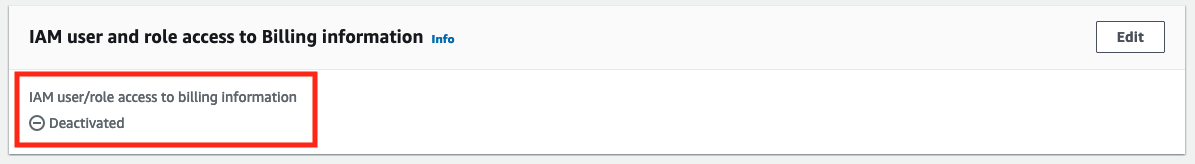
Want to know more about StackZone and how to make your cloud management simple and secure?
Check our how it works section with easy to follow videos or just create your own StackZone Account here


