StackZone Feature: Create or invite AWS Account
How to manage AWS Accounts during initial StackZone setup
Eduardo Van Cauteren
Last Update há 2 anos
This article will cover the options you have available to configure the Management, Shared Services, Security, Log Archive and Networking AWS Accounts during StackZone first setup.
During your StackZone initial configuration you may face two different scenarios in which you could want to:
- Use already existing AWS Accounts as Core Accounts
- Create new AWS Accounts as Core Accounts
In the case you want to use existing AWS Accounts, StackZone gives you the ability to enroll existing AWS Accounts. In this scenario It's very important to indicate the correct email address associated with your existing AWS Accounts; otherwise StackZone will create new ones.
It's also important to note that if your existing accounts are not part of your AWS Organization, you need to invite them first before proceeding.
On the other hand, if you don't have these accounts already, StackZone will create them for you. You just need to fill in the all the email fields with existing email accounts or email aliases and that's it. Check the following screenshot as a general reference for both cases:
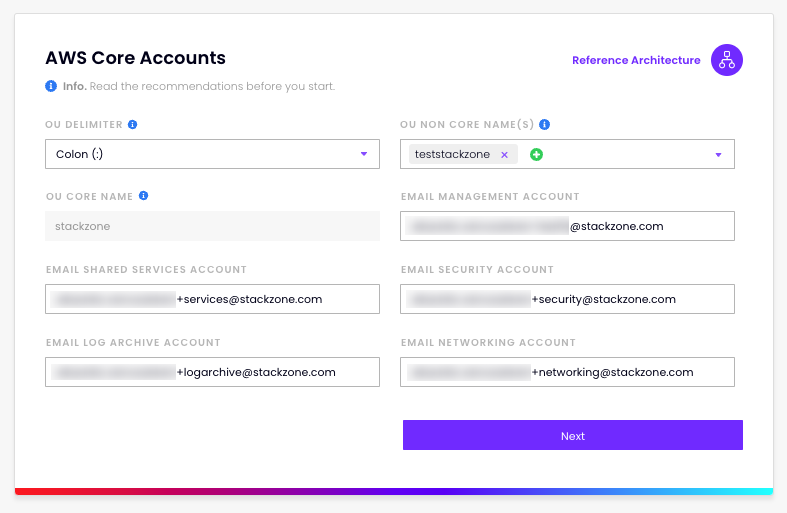
Want to know more about StackZone and how to make your cloud management simple and secure?
Check our how it works section with easy to follow videos or just create your own StackZone Account here


