StackZone Feature: Account Contacts
Edit primary, billing, operations and security contacts info
Eduardo Van Cauteren
Last Update 2 tahun yang lalu
This article will explain how you can update the contact information for different account contacts. Updating contact info from StackZone's console greatly simplifies the task by avoiding the need to manually edit contacts in each individual AWS account you manage.
AWS Account Management
You can store contact information about the primary account contact for your AWS account. You can also add or edit contact information for the following alternate account contacts:
- Billing: the alternate billing contact will receive billing-related notifications, such as invoice availability notifications.
- Operations: the alternate operations contact will receive operations-related notifications.
- Security: the alternate security contact will receive security-related notifications, including notifications from the AWS Abuse Team.
If you would like to know more about AWS Account Management, please check out the documentation from Amazon, linked here.
Update Account Contact Information via StackZone
In the following example, we will update the Account Contact info from StackZone console. After logging into StackZone console, locate Provisioning at the left side menu and click on Global Options, then locate Resources card and click on Account Contact Information. In order to make changes, we need to first enable the Edit mode. This can be done by clicking in the toggle switch located at the top-right corner. Remember to also enable the toggle switch at the Contact Information card. Once the switch has been toggled on, you can fill in the fields with your desired information; note that all fields are required. See the screenshot below as reference:
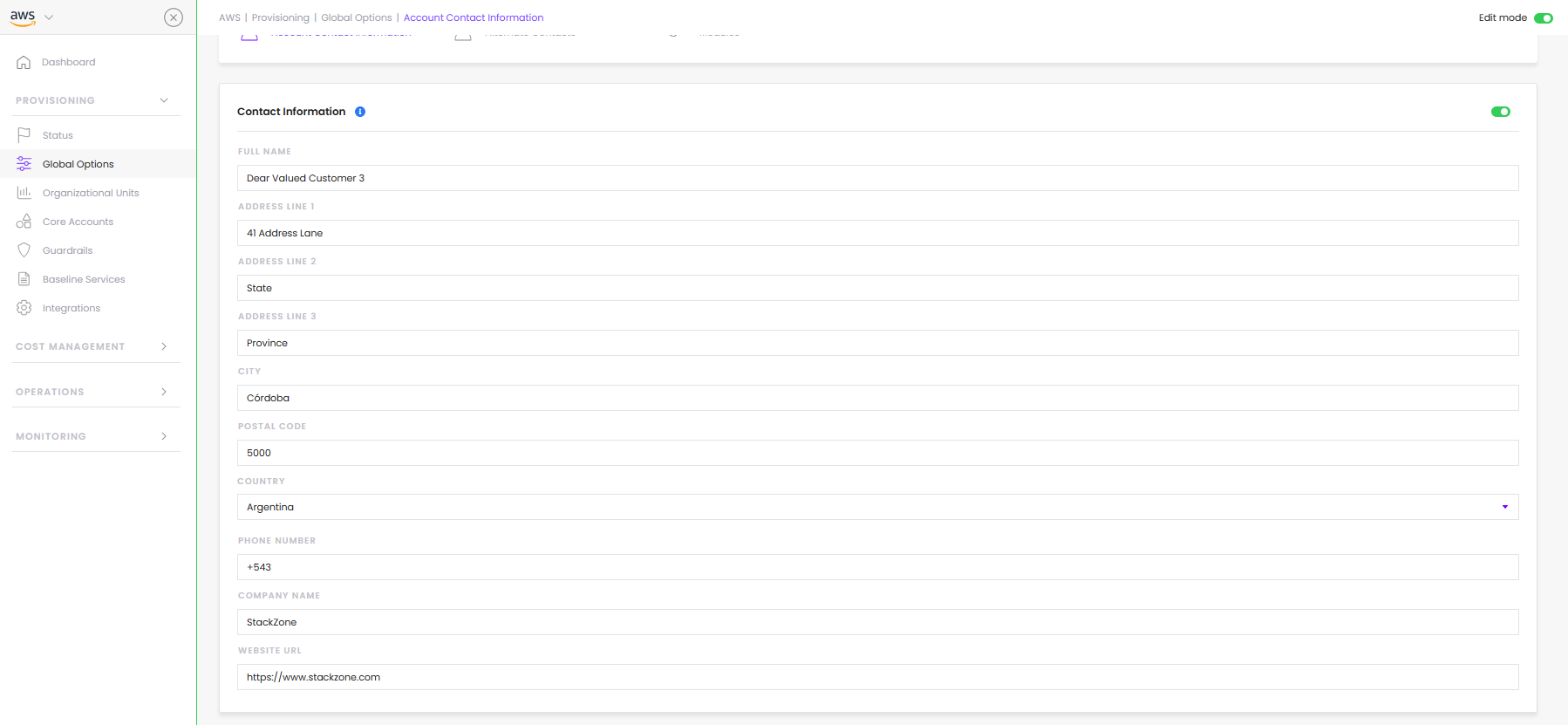
Once the previous step is completed, click on Save Settings button then go to Provisioning -> Status and click on the Deploy button. With this simple steps you can update the contact information in all StackZone-managed accounts.
Notice that the deployment process will take some time to finish from the AWS side. Once the process has finished you can check the changes into the AWS Console:

IMPORTANT: be aware that for certain countries AWS also validates that the phone number, zip code and other entered data are not only correctly formed but also valid. This includes the phone number field which must start with the + symbol
You can also add or update Alternate Contacts information from StackZone console for Security, Billing and Operations contacts. In order to update any of those contacts, go to Provisioning at the left side menu and click on Global Options, then locate Resources card and click on Alternate Contacts and follow the steps detailed before. Check the screenshot below for further reference:

Note that for this feature you need to add all alternate contacts at once.
FAQ
Q: I've updated my StackZone version and had Account Contacts enabled, why is my address end with "Empty"?
A: For customers upgrading from v4.35.2 upwards, we are adding 2 more parameters for the 3 address lines available for this feature. On first upgrade run of the deployment, these parameters are created and are blank. You will need to edit these blank inputs with your own values and hit deploy in order for AWS to show your Account Contacts address properly
Want to know more about StackZone and how to make your cloud management simple and secure?
Check our how it works section with easy to follow videos or just create your own StackZone Account here


