How to Configure Budget Alert and Notifications
StackZone Automation
Ryan Ware
Last Update 2 jaar geleden
This article will help you explore how you can use StackZone to configure your AWS Budget Alerts and setup Notifications to be reminded when they have been hit.
What is an AWS Budget?
AWS Budgets gives AWS customers the power to set custom budgets and monitor your cost and usage over a set period of time. Once you have set your custom budget thresholds, you can then setup SNS notifications or Email notifications, so that you are informed when actual or forecasted cost and usage exceeds your set amount.
You can enable this AWS service within StackZone by heading to "Baseline Services" within the StackZone console, then head to "Billing".
Here you can browse the various resources - for this topic we want to focus on "AWS Budgets".
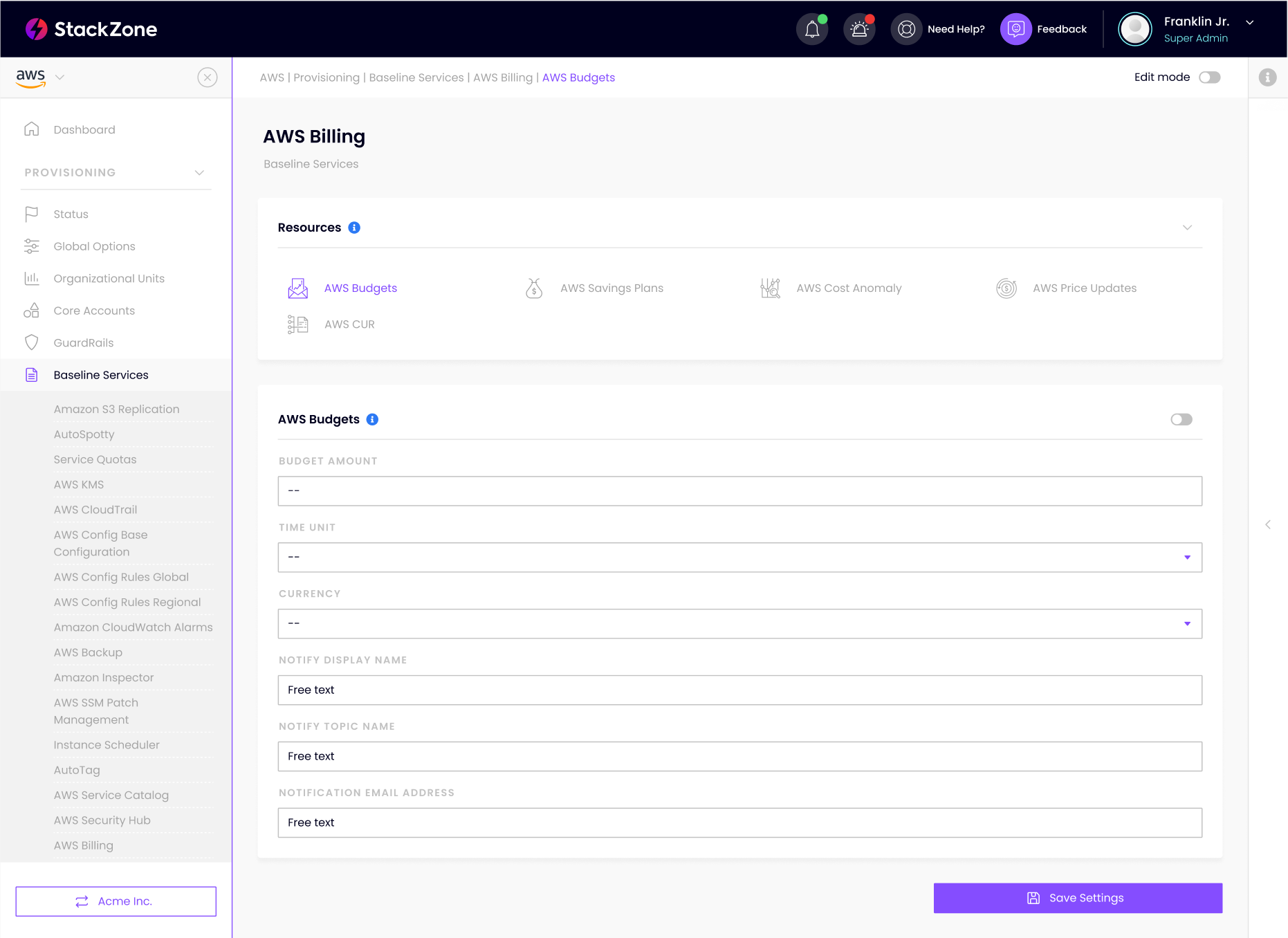
This configuration setup within StackZone will enable Budgets for you, whilst setting the total amount for the budget to $1000 over the span of One Month.
We are also declaring the email address to send the notifications to, when you have breached your budget threshold, along with the name of the SNS Topic StackZone will construct along with the Resource Name.
Note: When setting up an AWS Budget, it is cross-account. Meaning you cannot setup $400 for Account A whilst setting up $1000 for Account B - the same is applied throughout your Organization
What will StackZone Create for your AWS Account?
Once this is enabled, StackZone will automatically create the following for you;
- AWS Budget
- Logic and Threshold of when to send data to your SNS Topic is built within the AWS Budget Service
- SNS Topic for the data to be sent to
- SNS Subscription to handle the email delivery
What Notifications Will StackZone Send To Me?
Once the above Budgets are set and in place, StackZone will publish a budget notification to the SNS Topic when the following threshold limits are reached;
- More than 50% of your budget
- More than 80% of your budget
- More than 100% of your budget
- More than 150% of your budget
- More than 200% of your budget
Want to know more about StackZone and how to make your cloud management simple and secure?
Check our how it works section with easy to follow videos or just create your own CloudZone Account here


