How To Enable Savings Plans Notifications
Managed by StackZone
Ryan Ware
Last Update 2 yıl önce
In this article, we will learn how you can enable Savings Plans Notifications within your AWS Accounts, using StackZone.
What Are Savings Plans Notifications?
Savings Plans are a great way to save cost in the long run within AWS with your resources.
Savings Plans Notifications allow you to subscribe to Savings Plans Alerts to be notified of Savings Plans expirations and upcoming queued Savings Plans purchases. You can configure settings to receive alerts 1, 7, 30, and/or 60 days prior to the end date of the existing Savings Plan or the start date of the queued purchase.
You can turn these alerts on in the AWS Management Console, and configure them, but we will focus on how to do this with StackZone.
To enable this, we need to first head to the StackZone Console, and head to "Baseline Services" followed by "Billing". Under this heading we will then choose the option "AWS Savings Plans"
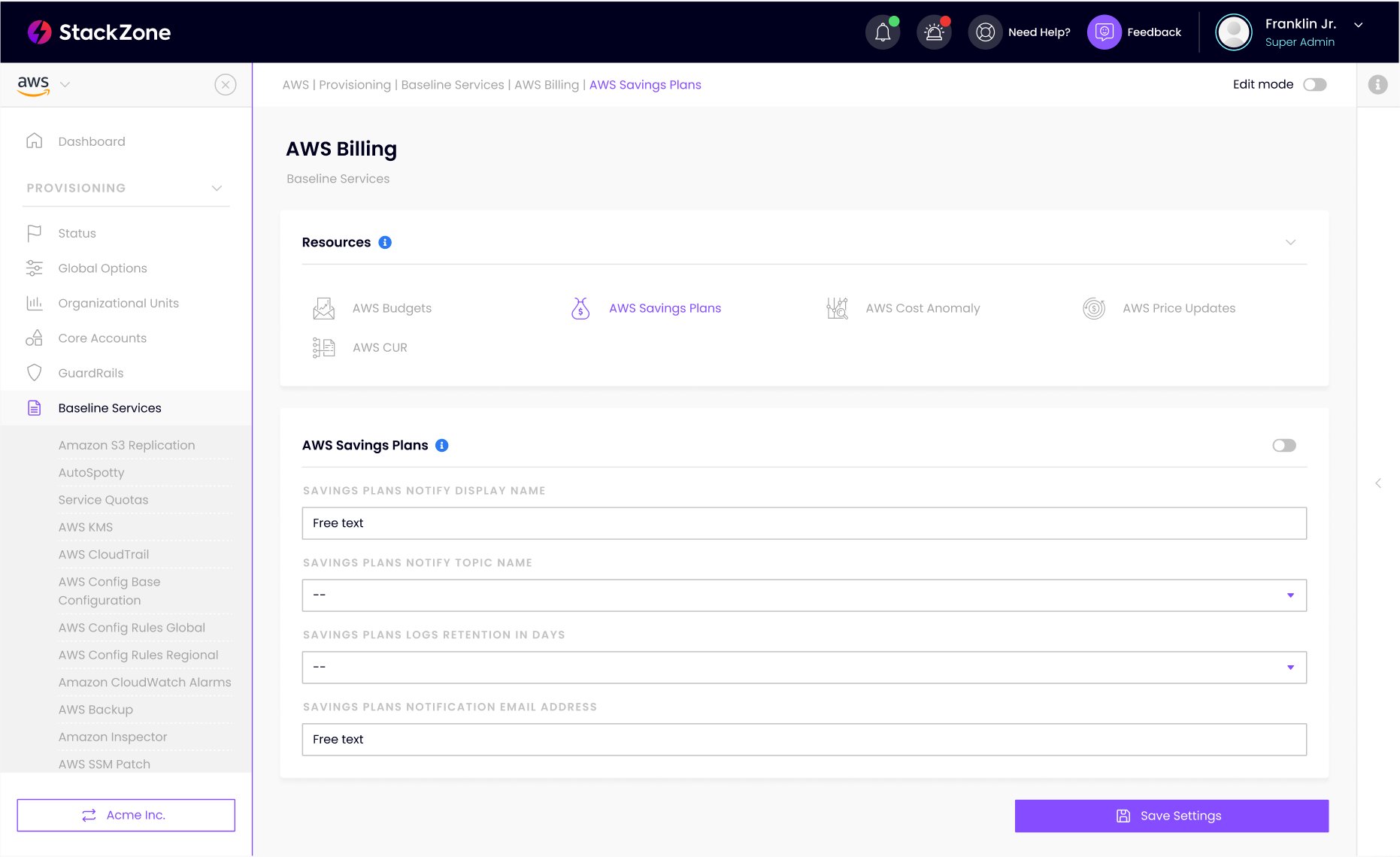
Once we are here, we will then be able to toggle this feature, and enable Savings Plans Notifications.
The next two names are your Savings Plans Amazon SNS Topic Name and Savings Plans Display Name (this is the resource name within AWS)
You will also declare here the email address to receive the Savings Plans notifications along with how long you want the logs to be retained in Amazon CloudWatch Logs in days.
And that's it! StackZone will now automatically create the resources required for you to receive these savings plans notifications to the email address you specified in the configuration.
What will StackZone create for me in AWS?
StackZone will create for you automatically;
- Amazon SNS Topic which is Encrypted
- Amazon SNS Subscription for Email Notifications
- Amazon Lambda Function which builds the content to send to your Amazon SNS Topic
- Log Group for these resources so that we can inspect what it has sent
- Events Rule so we can capture information for when Plans expire
- Suitable Roles for all of these resources to assume.
Want to know more about StackZone and how to make your cloud management simple and secure?
Check our how it works section with easy to follow videos or just create your own StackZone Account here


