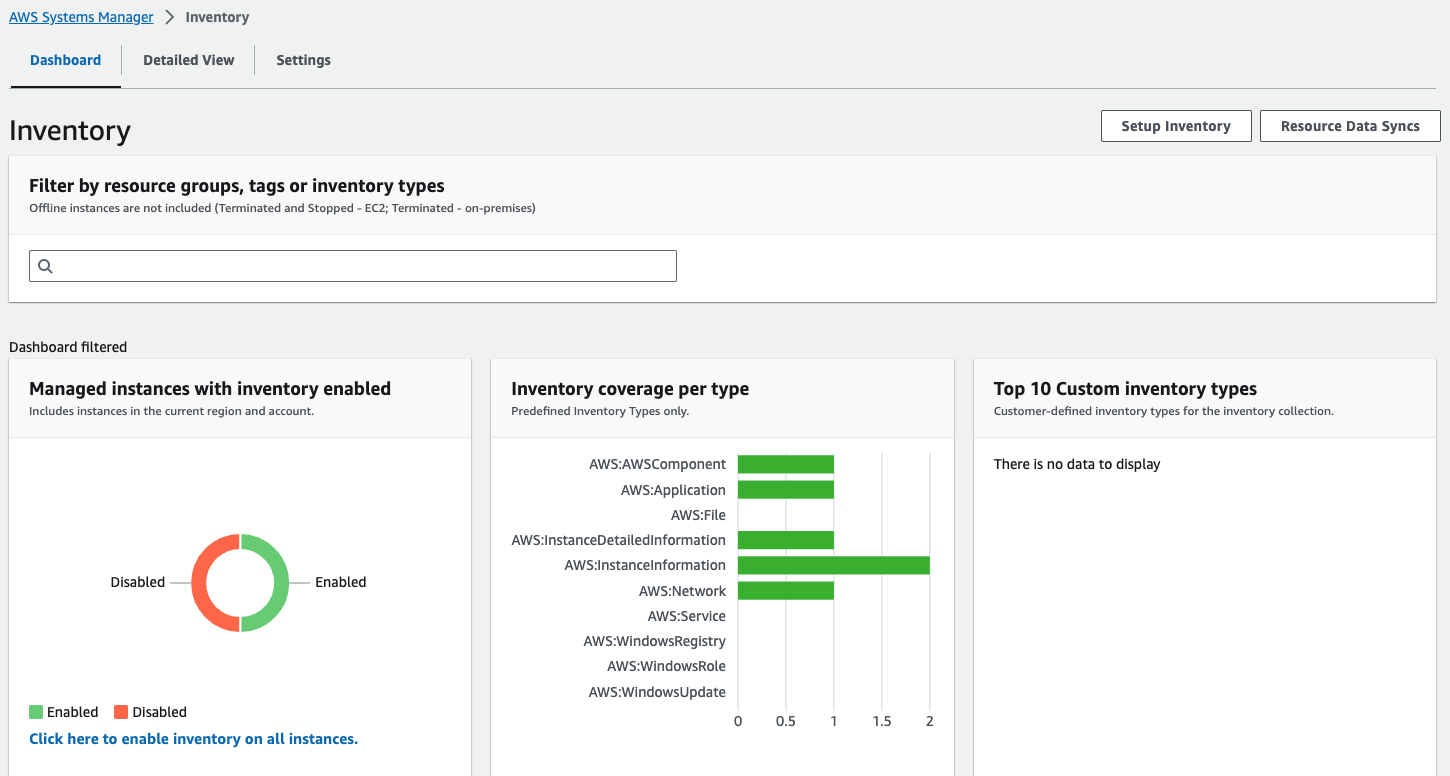AWS SSM Associations
Systems Manager Inventory Features
Eduardo Van Cauteren
Last Update 7 months ago
AWS Systems Manager Inventory provides visibility into your AWS computing environment. You can use Inventory to collect metadata from your managed nodes.
You can activate several AWS Systems Manager Associations by navigating to Provisioning > Baseline Services > AWS SSM Associations and switching on the feature.
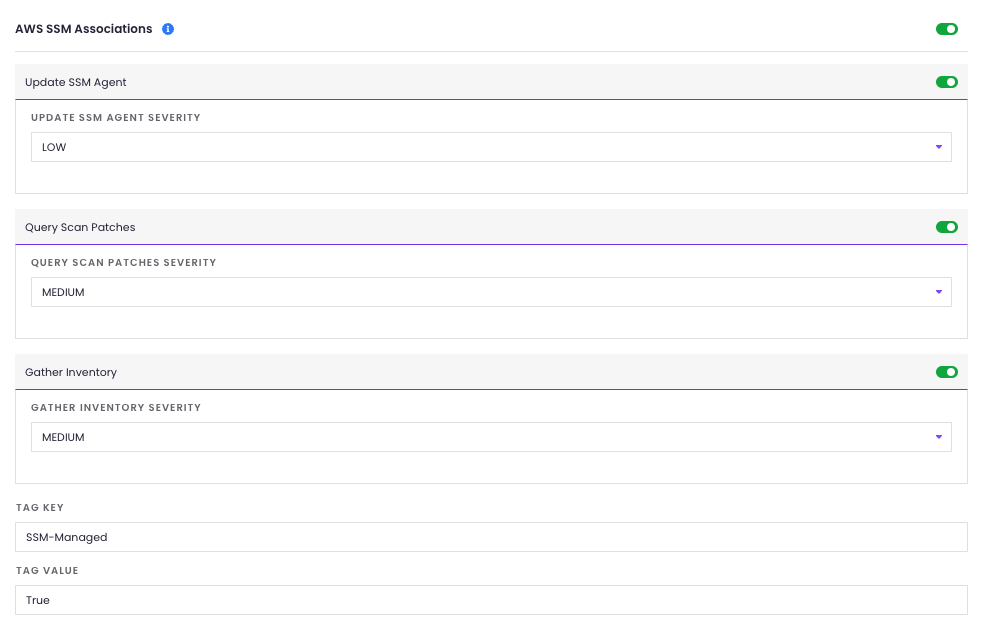
- Update SSM Agent: when enabled, an automation will attempt to update the SSM Agent installed on your SSM Managed EC2 Instance.
- Query Scan Patches: this functionality gathers information around software patches.
- Gather Inventory: collects information about your EC2 Instance, so you can see it from the SSM Dashboard in the AWS Console.
You can also set the severity levels for all the features mentioned above, such as:
- Unspecified
- Medium
- Low
- High
- Critical
These values determines the threshold for classifying a finding as Compliant or Non-Compliant within the Compliance rule evaluation. This configuration can be helpful in organizing and categorizing findings on the SSM Compliance dashboard.
Note that to enable inventory on an EC2 instance, you need to tag the machine with the desired values.
By default the tag:key value is SSM-Managed = True.