StackZone Feature: AMI Deprecation Checker
Introduced in v4.16.0
Ryan Ware
Last Update 3 years ago
What is a Deprecated AMI?
A Deprecated AMI is an Amazon EC2 AMI which has had a time or date set to specify when the AMI has become outdated. This property was added to the AMI in 2021 and you can see more about this property here
Previously, owners of an AMI changed the AMI name or description to indicate that the AMI was outdated. You can now clearly specify when an AMI will become deprecated by using the ‘DeprecationTime’ attribute.
To deprecate an AMI however, you need to use the AWS CLI as this operation cannot be done within the AWS EC2 Console.
The above AWS CLI example is how you would add the DeprecationTime attribute to an existing AMI. Once this has been performed, when you list the AWS AMI's in your AWS account from the AWS EC2 Console, you will be able to see the result. For example, this AMI I have below has been given a Deprecation Time of 20th March, 2022.
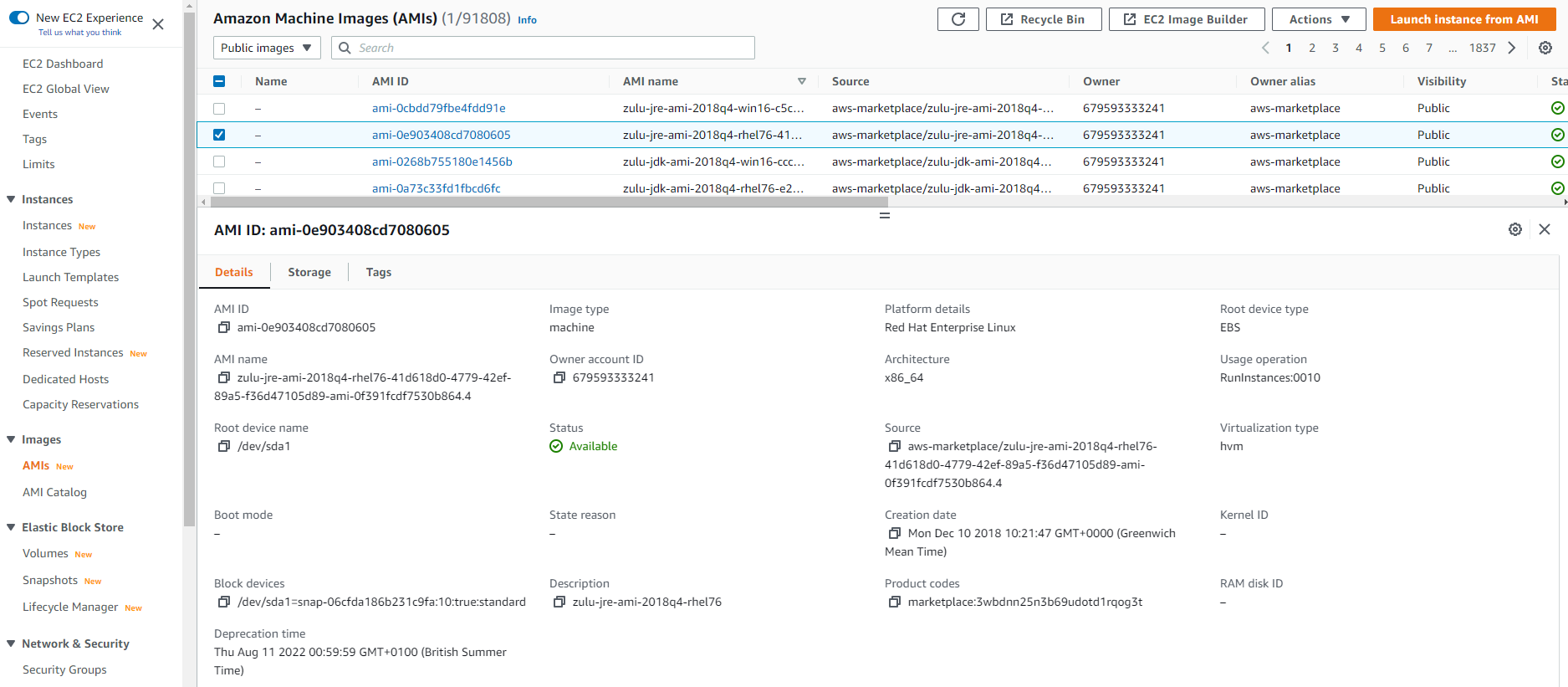
StackZone AMI Deprecation Checker
The StackZone AMI Deprecation Checker is able to scan all AMI's you have in all accounts this feature is deployed within, and check all of the deprecation dates listed on AMI's. Do you have thousands of AMI's? Did you set deprecation dates on some of them but are you unsure which ones they are?
This Checker takes the admin work of checking through your fleet of AMI's in AWS accounts in your Organization, and will notify you when some deprecation dates are approaching.
You have the ability to configure the AMI Deprecation Checker by how often it runs to check, and the window of time remaining on a soon to be deprecated AMI. By default, this is set to 14 days. Which means when the Deprecation Checker performs a scan, any AMI's you have which are set to deprecate 14 days or less from the time of the scan, will create an OpsItem which will need reviewing and actioning.
Want to know more about StackZone and how to make your cloud management simple and secure?
Check our how it works section with easy to follow videos or just create your own StackZone Account here


