StackZone Feature: Audit Trail
Audit all the changes performed by users
Fernanda Santamaría
Last Update bir yıl önce
This article will help you to understand what is Audit Trail for and how to use it.
Audit trails provide a clear record of who did what and when in terms of configuration changes. This helps to ensure accountability by holding individuals responsible for their actions.
What is Audit Trail?
StackZone has introduced the Audit Trail feature that will allow you to keep track of what different users did in a given period of time. This feature provides a detailed view of all the actions performed by each role, giving you a clearer overview of your organization's workflow.
How to use Audit Trail
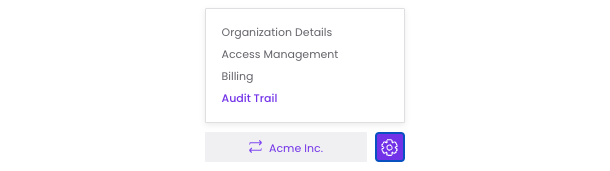
Once there, select the desired criteria from the available options such as: Organization(s), Cloud(s), Module(s), Operation(s), User(s), Period and click on the "Apply" button to see the results.
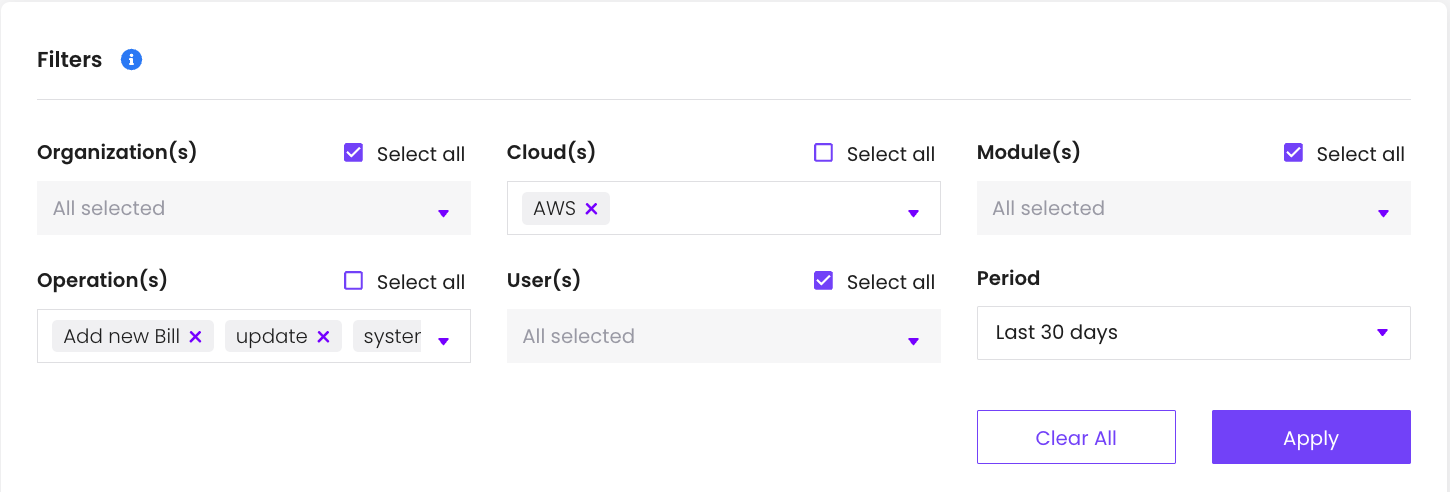
The Audit Trail feature will display all actions performed by each role during the selected period of time in a table, including user activity, changes made to the system, and other relevant information.
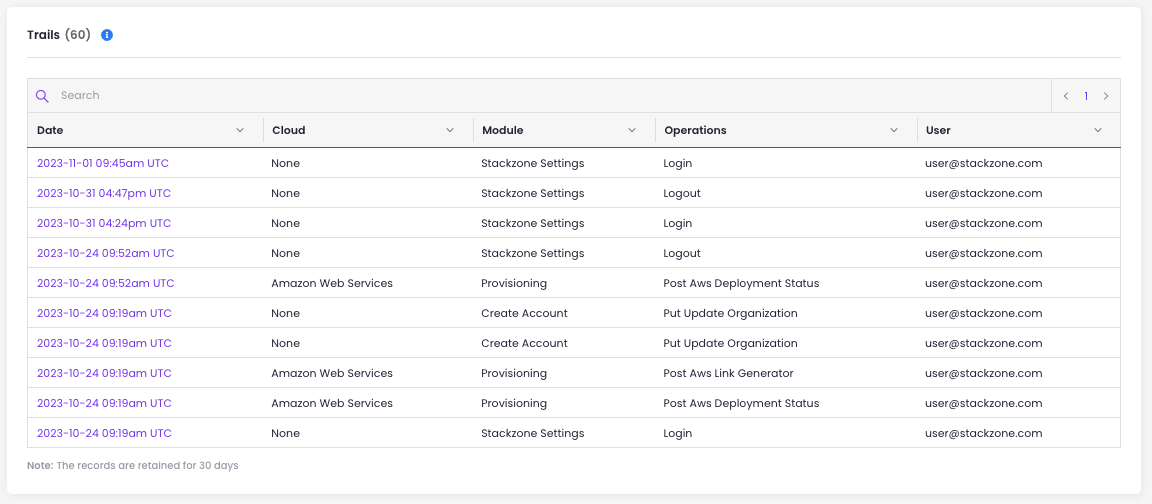
On that table you will be able to click on any link based on dates and a "Trail Details" popup shows up with all the information that was previously filtered. The following picture is an example of this:
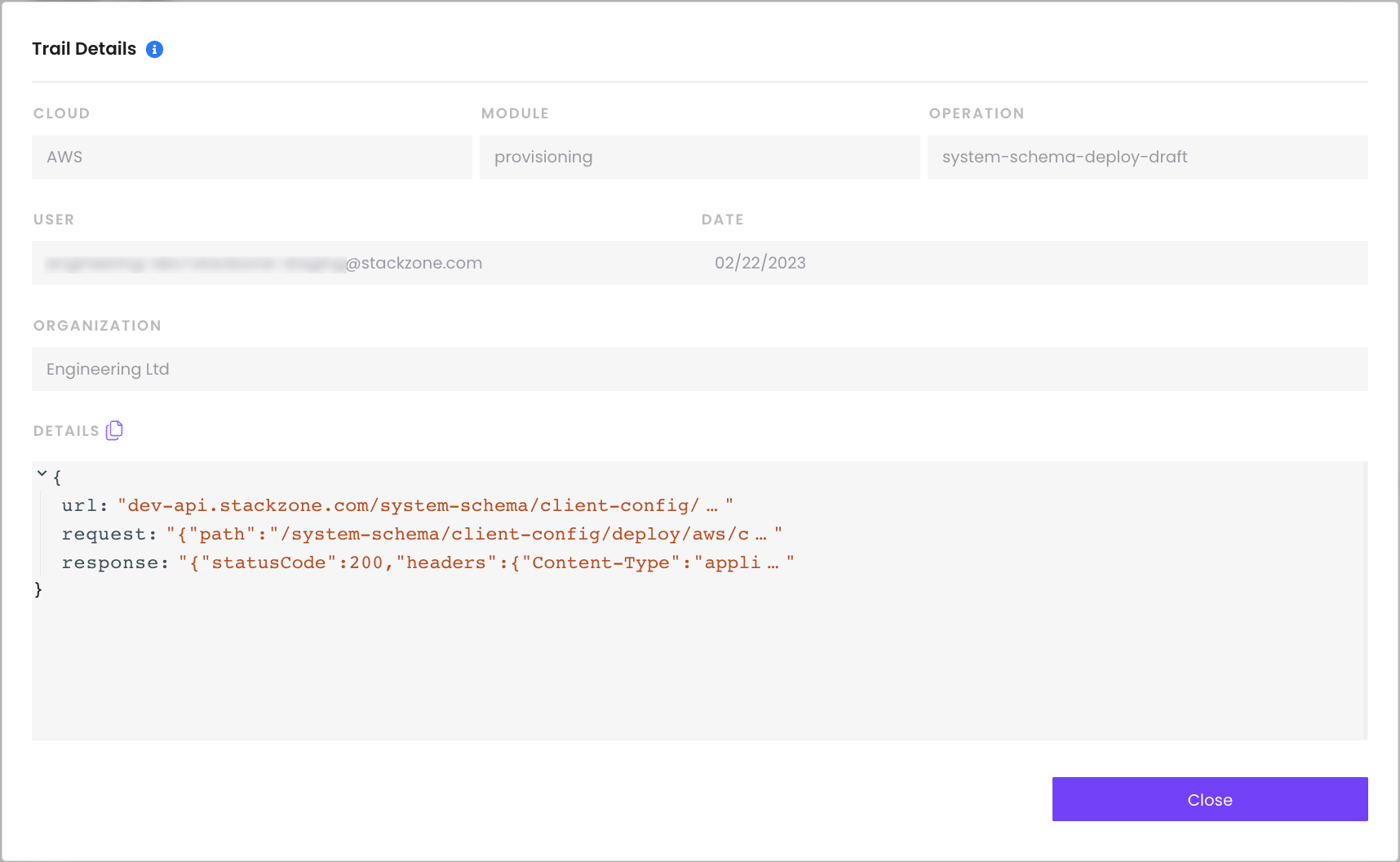
Refer to the Platform Updates document to get an understanding of the different logs implemented over each release.
Want to know more about StackZone and how to make your cloud management simple and secure?
Check our how it works section with easy to follow videos or just create your own StackZone Account here


