StackZone Feature: S3 Replication
Replicate your S3 Data by Tag
Ryan Ware
Last Update setahun yang lalu
The StackZone Amazon S3 Replication feature enables you to replicate objects from any chosen source S3 Bucket to a designated target S3 Bucket. Simply add a tag to your chosen source S3 Bucket with the name of your target S3 Bucket, and StackZone will copy the contents over! As soon as you have more objects arriving in your source S3 Bucket, it will continue replicating them into your target S3 Bucket. This can also be used cross-account within your AWS Organization.
Amazon Simple Storage Service (S3)
Amazon Simple Storage Service (Amazon S3) is an object storage service that offers industry-leading scalability, data availability, security, and performance. Customers of all sizes and industries can use Amazon S3 to store and protect any amount of data for a range of use cases, such as data lakes, websites, mobile applications, backup and restore, archive, enterprise applications, IoT devices, and big data analytics. Amazon S3 provides management features so that you can optimize, organize, and configure access to your data to meet your specific business, organizational, and compliance requirements.
One of the most commonly used storage solutions in the Cloud is Amazon S3. There are many features of this service but today we will be focusing on Amazon S3 Replication. If you would like to know more about Amazon S3 as a service however, please check out the documentation from Amazon, linked here.
Amazon S3 Replication
Amazon S3 Replication is a feature of Amazon's Simple Storage Service (S3) - here is some information from the AWS Documentation to help you understand what this feature of S3 is and to help you decide if it's something you need.
Replication enables automatic, asynchronous copying of objects across Amazon S3 buckets. Buckets that are configured for object replication can be owned by the same AWS account or by different accounts. You can replicate objects to a single destination bucket or to multiple destination buckets. The destination buckets can be in different AWS Regions or within the same Region as the source bucket.
For more information on Amazon S3 Replication, head on over to their official documentation here.
Enable StackZone S3 Replication
In the example image below, we will enable StackZone S3 Replication within the StackZone Console, and define a tag.
This Tag can be custom to you, but here in the example we have chosen the Tag Key: replicate
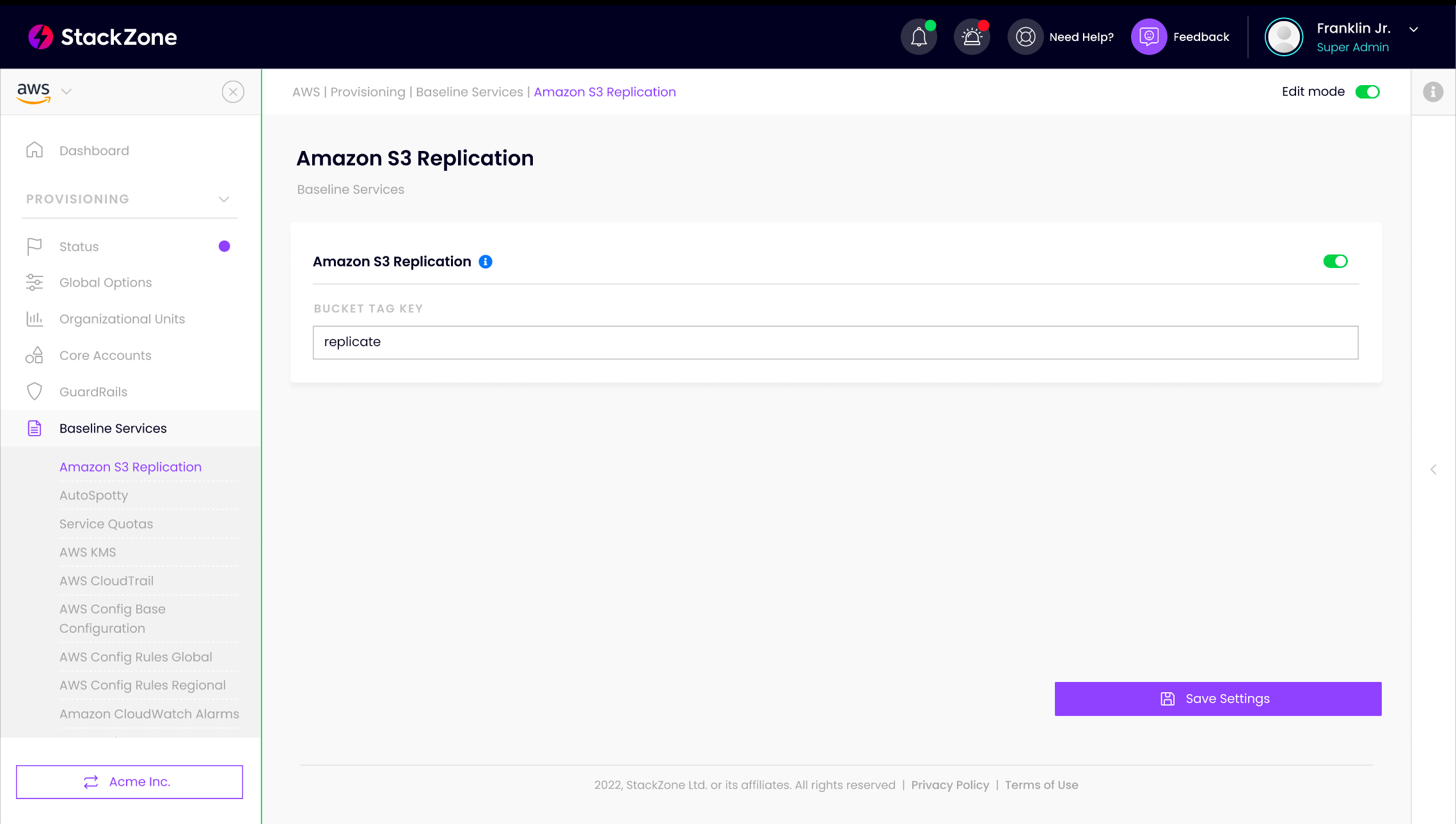
How this feature works, is takes two arguments which are present in the Tag Key and Tag Values.
Let's take a look below of this in action, using the following Tags;
- Tag Key: replicate
- Tag Value: your-bucket-name-here
By tagging one of your existing S3 Buckets with the Tag Key "replicate", we will begin replicating objects from the source bucket. We replicate them into the target bucket, which is defined by the S3 Bucket Name declared by the Tag Value
Example:
I want to replicate S3 Objects from bucket-one into bucket-two
I will add the following Tags to bucket-one S3 Bucket:
- Tag Key: replicate
- Tag Vaue: bucket-two
Add Your Tags! Start Replicating!
Add your tags to your designated source bucket and we can start replicating into your chosen target bucket right away!
Take a look at the example below - you can add S3 Tags within the S3 Dashboard within the AWS Console, by navigating to Buckets / your bucket / Properties / Edit tags

F.A.Q.
Q: I Tagged my S3 Bucket to be replicated, but I don't see the replication rule appear?
A: First, ensure your tags are correct and remember that they are case sensitive. If your Tag Key is s3-replicate and you have tagged S3-Replicate, it will not work.
Providing the tags are indeed correct, there are some other pre-requisites as mentioned in the AWS Documentation for S3 Replication;
- Both S3 Buckets must have versioning enabled
- Both S3 Buckets must be in AWS enabled regions.
- S3 Object Lock settings must match between both S3 Buckets
Q: I am replicating cross-account, will this work the same was as same-account replication?
A: If you are wanting to enable cross-account replication, you must ensure that the destination bucket has an access policy assigned which allows for the source bucket access.
This is explained in the AWS Documentation for cross account replication in Amazon S3
The Principal role you can find in your S3 Replication settings on the Source S3 Bucket. Go to your Source Bucket and view replication rules. Here you will see the IAM Role associated with the replication configuration settings.
Want to know more about StackZone and how to make your cloud management simple and secure?
Check our how it works section with easy to follow videos or just create your own StackZone Account here


