StackZone Feature: Service Quota's
Set Service Quota's on New AWS Accounts automatically
Ryan Ware
Last Update 2 年前
When a new AWS Account is added to your Organization and managed by StackZone, it requests a number of predefined Service Quota's to be raised (Accounts per Organization, EIP's per region, ALBS's per region for example). Service Quota's are limits set by AWS which limit you to a set amount of services. These can be raised via request to AWS.
It creates CloudWatch alarms for all services you are using in each region and account. When a service is reaching the threshold point, a service quota increase request is automatically created, so your service quota are always within a gap between usage and limits.
IMPORTANT: Not all AWS Service Quota's can be managed from this feature. If an AWS Service Quota's Utilization metric is not available, we cannot create a metric alarm around this particular quota and monitor it's use. An AWS Service Quota must offer a utilization, if it does not - we cannot manage this Service Quota and requests must be made via the normal methods.
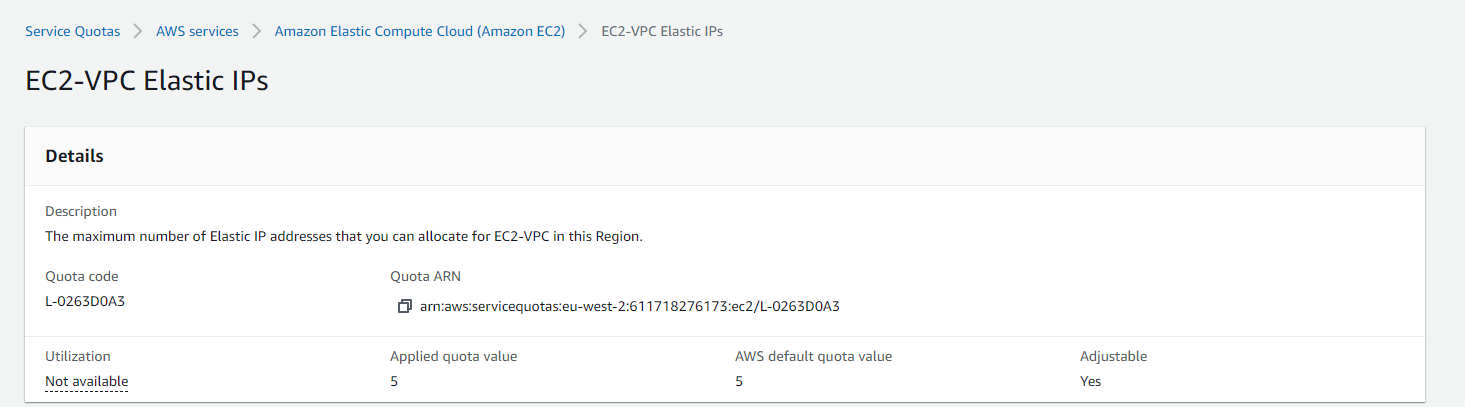
Above: A screenshot of the EC2 VPC Elastic IP's Service Quota, which does not offer utilization
Below: A screenshot of the Running On-Demand Inf Instances, which does offer utilization and we can clearly see how many are currently in use!
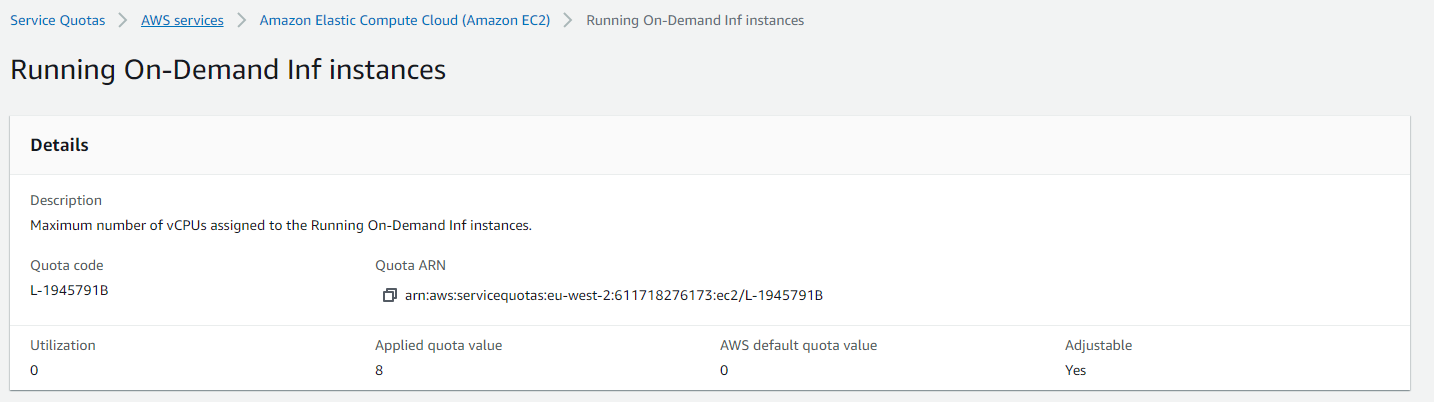
What are AWS Service Quota's?
Your AWS account has default quotas, formerly referred to as limits, for each AWS service. Unless otherwise noted, each quota is Region-specific. You can request increases for some quotas, and other quotas cannot be increased.
Service Quotas is an AWS service that helps you manage your quotas for many AWS services, from one location. Along with looking up the quota values, you can also request a quota increase from the Service Quotas console.
To understand more about your AWS Service Quota's, read the AWS official documentation here
To view the current list supplied by AWS on Service Quota supported services and their respective quota's, click here
How can StackZone manage my AWS Service Quota's
StackZone's Service Quota feature will execute from one of two EventBridge Rules:
- Every 12 hours
- On receipt of a CloudTrail Event where UpdateServiceQuotaIncreaseRequestStatus is triggered
When one of these conditions are met, custom Lambda functions deployed by StackZone during the original setup of this feature will trigger and a variety of CloudWatch Alarms will be created. The CloudWatch Alarms will monitor your usage of each particular qualifying AWS Service Quota utilization. When an Alarm is in breach of your pre-defined threshold values, a second Lambda Function will perform the automatic Service Quota Request to AWS.
We can see the status of the Service Quota requests in the AWS Service Quotas dashboard, see the example below of this in action.
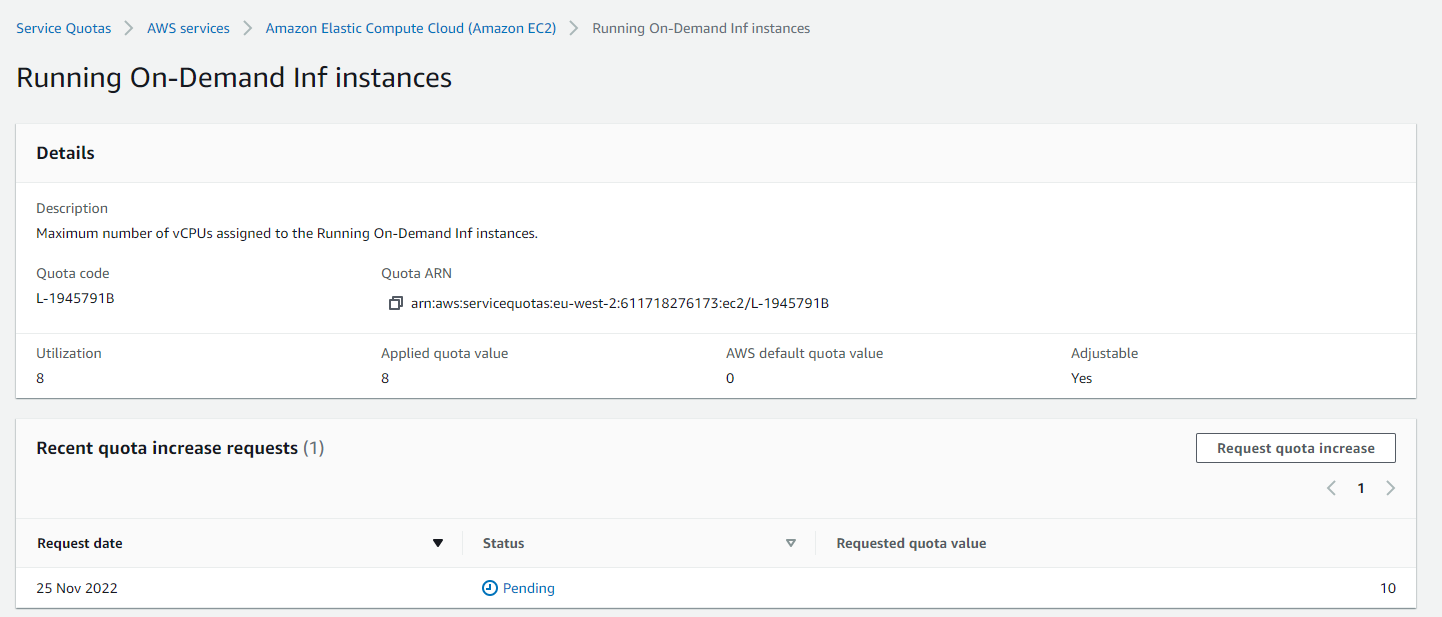
How to Enable StackZone Service Quota's
In order to enable Service Quota's within your StackZone deployment, you will first need to navigate within the StackZone console to Provisioning > Baseline Services > Service Quota's
This is the service which you will need to configure and enable if it's not already enabled for your deployment. You can set your own values for the percent increase and threshold as pictured below.
- Percent Increase can be anywhere between 1 - 200
- Threshold can be anywhere between 1 - 99
Once you are on this page, enable edit mode in the top right corner and then enable Service Quota's by toggling the check button. You can then toggle Create Requests should you want this StackZone feature to create the quota requests for you.
Once you have also chosen your desired values for percent increase and threshold, click Save Settings on the bottom right of the menu and don't forget to Deploy your newly saved settings from the Status Page!
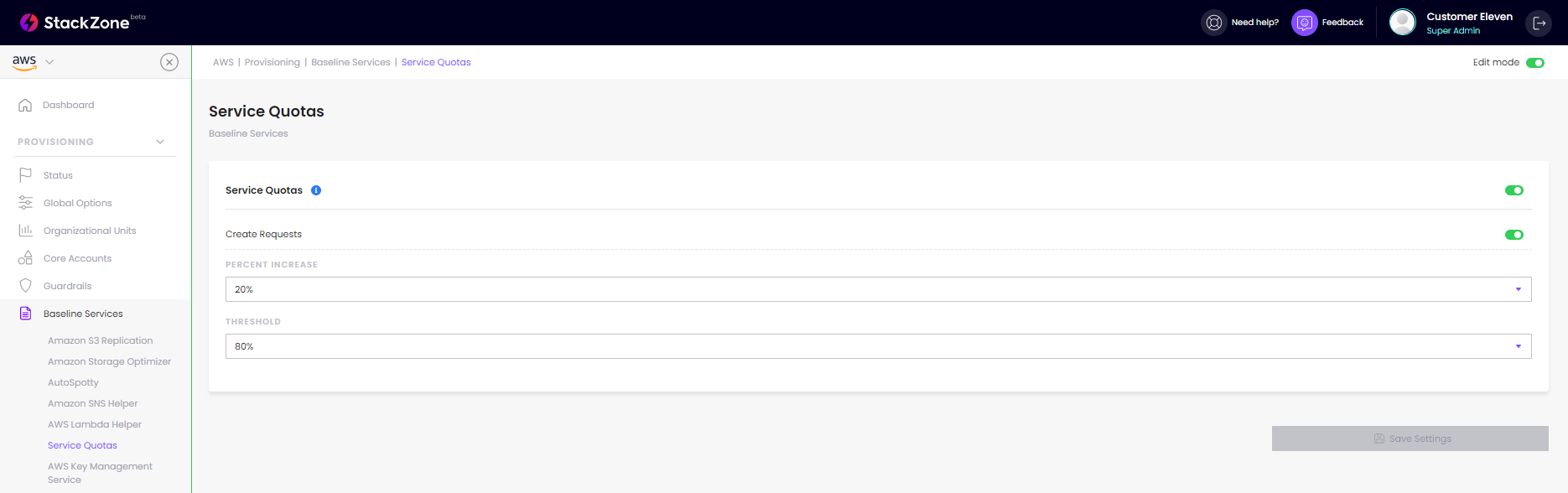
Want to know more about StackZone and how to make your cloud management simple and secure?
Check our how it works section with easy to follow videos or just create your own StackZone Account here


